Pica AI
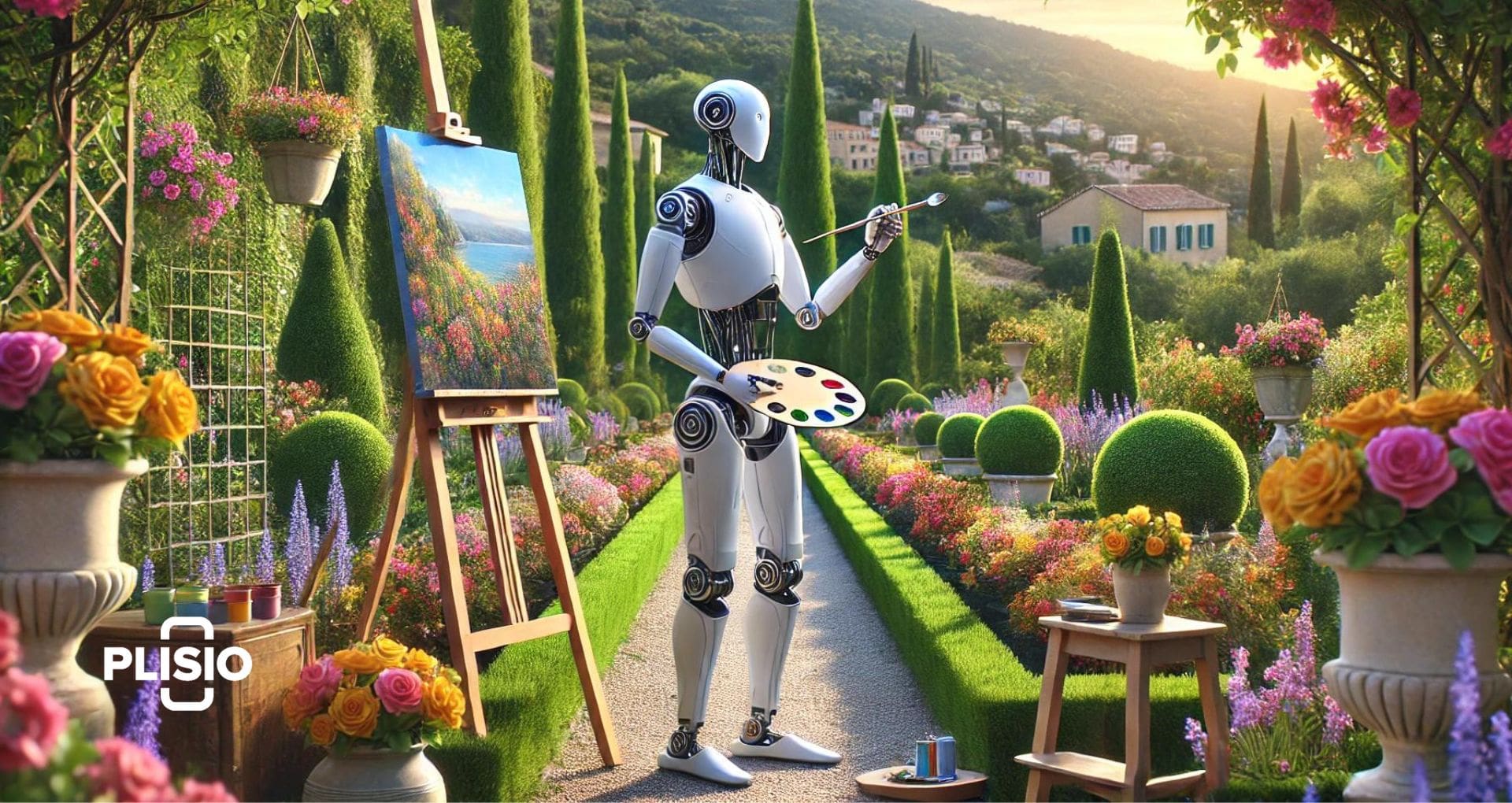
Have you ever wondered how artists create stunning anime characters, realistic oil paintings, or whimsical fantasy scenes? Now, you can make your own amazing art with the help of PICA AI, a user-friendly tool that uses artificial intelligence to generate artwork. Whether you want to create art for free or opt for a paid subscription with extra features, PICA AI has something for everyone.
With PICA AI, you can explore various art styles like anime, oil painting, and fantasy. Imagine swapping faces with your favorite celebrity, like Alia Bhatt, and surprising your friends with a selfie! PICA AI makes this and much more possible with just a few clicks.
In this article, we'll dive into what PICA AI is all about, how it works, its standout features, and everything else you need to know to start creating your own digital masterpieces.
What is PICA AI?
PICA AI is an innovative artificial intelligence tool designed for face swapping and creating avatars. This user-friendly platform allows you to swap faces in photos, videos, and clips without needing any video editing skills. Even if you're new to face swapping, PICA AI makes it easy to have fun and prank your friends.
With PICA AI, you can replace faces in single photos, group photos, and even videos, achieving realistic or entertaining swaps effortlessly. The tool also enables you to generate lifelike avatars in various artistic styles, such as anime or oil painting. Accessible through both a web interface and a mobile app, PICA AI is versatile and convenient for users with different needs.
Whether you want to create fun selfies with celebrities or explore different artistic styles, PICA AI offers a seamless and enjoyable experience for everyone.
How to Use PICA AI?
Here’s a simple guide to get started with PICA AI, whether you're looking to swap faces or create stunning AI-generated art.
Step-by-Step Guide:
- Visit the PICA AI Website or App:
- Go to the official PICA AI website or download the app on your mobile device.
- Create a free account using Discord or Google.
- Choose Your Tool:
- Select the feature you want to use: single-face swap, multi-face swap, or video-face swap.
- Upload the Target Image or Video:
- Upload the photo or video where you want to replace faces.
- Upload Source Faces:
- Add the portrait photo(s) with the face(s) you want to swap into the target image or video.
- Generate and Download:
- Click the “Generate” button to process the face swap.
- Preview the result, and if you’re satisfied, download the final image or video.
For Creating AI Art from Photos:
- Upload Your Photo:
- Navigate to the AI Art Generator section on the PICA AI website.
- Upload the photo you want to transform.
- Choose an Art Style:
- Select from various styles such as oil painting, watercolor, sketch, or cyberpunk.
- Generate the Artwork:
- Click the “Generate” button to create the artwork. You can also add a custom text prompt if desired.
- Preview and Download:
- After the AI processes the image, preview the generated art.
- Make any necessary adjustments and download your artwork for personal or commercial use.
Creating Videos with PICA AI:
- Start Generating Videos:
- Once logged in, click on “Try PICA” to start creating videos.
- Provide a detailed prompt about the graphics you want it to generate.
- Choose an Existing Template:
- You can also select an existing template and start editing it.
- Preview and Adjust:
- Preview your video and make adjustments until you are satisfied with the result.
- Download Your Video:
- Once your edits are complete, download the final video.
With PICA AI, creating fun, artistic, and realistic digital content has never been easier!
Key Features of PICA AI
PICA AI is a versatile and powerful tool that offers a range of features for face swapping, avatar creation, and AI-powered art generation. Here’s a closer look at what makes PICA AI stand out:
- Video and Image Face Swapping:
- PICA AI allows users to swap faces in both photos and videos with ease, producing smooth and realistic results. This feature is perfect for creating memes, short films, or personalized videos.
- Extensive Template Library:
- The tool includes a vast library of templates for face swapping, covering a variety of scenarios like famous movie scenes and popular memes. Users can quickly start their projects by selecting a suitable template.
- User-Friendly Interface:
- Designed to be accessible to everyone, PICA AI features an intuitive and straightforward interface that guides users through each step of the face-swapping process, making it ideal for both beginners and experienced users.
- Flexible Aspect Ratios:
- PICA AI supports various aspect ratios, making it easy to create content optimized for different platforms, including social media, websites, and print materials. This ensures that face swaps look great everywhere they are shared.
- Custom Avatar Creation:
- Users can create detailed 3D avatars with extensive customization options, allowing adjustments to facial characteristics, skin tone, hair color, and accessories. This feature is perfect for creating personalized avatars for social media profiles, gaming, digital storytelling, and virtual reality.
- AI-Driven Image Generation from Text:
- PICA AI can transform text descriptions into detailed images, supporting various art styles like realistic, cartoon, and anime. This feature helps artists and designers bring their ideas to life visually.
- Privacy and Security:
- PICA AI ensures that all user creations are private. Users have complete control over their creations and can delete them whenever they want, ensuring a secure and confidential experience.
- Highly Detailed and Expressive Graphics:
- The graphics generated by PICA AI are highly detailed and expressive, suitable for a wide range of uses, from social media profiles to virtual reality environments.
- Community and Pro Features:
- PICA AI offers a vibrant user community where users can share their creations and get inspired. Additionally, PICA AI Pro provides advanced features and capabilities for professional users.
PICA AI is more than just an AI picture editor; it’s a comprehensive platform that makes digital creativity accessible and enjoyable for everyone.
Pros and Cons of Using PICA AI
Pros of Using PICA AI:
- Variety of Styles:
- PICA AI offers a wide range of art styles, including anime, oil painting, and fantasy, giving you plenty of creative options.
- Customization Choices:
- You can personalize your creations with various options for skin tone, hair color, accessories, and more.
- Transform Your Own Photos:
- Upload your own photos and turn them into stunning pieces of art or fun creations.
- Face Swap Feature:
- Easily swap faces in photos and videos, making it fun to create memes or prank your friends.
- Create Personalized AI Avatars:
- Design detailed 3D avatars that reflect your unique style and preferences, perfect for social media profiles or gaming.
- Positive Feedback:
- Many users have given positive feedback, praising the tool for its ease of use and creative possibilities.
- Fun to Use:
- PICA AI is designed to be enjoyable, making the process of creating digital art entertaining and accessible to everyone.
Cons of Using PICA AI:
- Limited Credits for Free Users:
- Free users have a limited number of credits, which can restrict how much they can create without purchasing additional credits or a subscription.
- Quality of AI-Generated Graphics:
- Sometimes, the AI-generated graphics may not meet high-quality expectations, requiring multiple attempts to get the desired result.
- User-Friendliness of Some Features:
- While the interface is generally easy to use, some advanced features may not be very user-friendly, especially for beginners.
- Account Requirement:
- You need to create an account to use PICA AI, which can be a hassle for those who prefer to use tools without signing up.
- Pricing Transparency:
- The details of the paid plans are not readily available without registration, which can be frustrating for users trying to understand the cost before committing to the platform.
- Occasional Technical Issues:
- Some users have reported occasional bugs and glitches, especially when handling high-resolution images or complex video swaps. This can disrupt the user experience and require troubleshooting.
- Dependence on Internet Connectivity:
- As an online tool, PICA AI requires a stable internet connection to function effectively. This can be a drawback for users in areas with unreliable internet service.
- Privacy Concerns:
- Despite PICA AI’s strong privacy measures, some users may still have reservations about uploading personal photos and videos to an online platform. Ensuring complete security can be challenging, and users must trust the platform’s privacy policies.
PICA AI is a fun and versatile tool for creating digital art, but it has some limitations that users should be aware of.
Is PICA AI Free?
PICA AI offers a free version that provides access to basic features like art generation and face swapping. This free option is great for casual users who want to try out the tool and create simple projects without any cost.
However, if you need more advanced features or higher usage limits, PICA AI also has paid plans. These plans start at $4.99 per month and include additional credits and benefits, such as:
- Increased Credit Limits:
- Paid plans offer more credits, allowing you to create more projects without running out of resources.
- Access to Advanced Features:
- Subscribers get access to advanced face swapping options, more art styles, and additional customization tools.
- Priority Processing:
- Enjoy faster processing times for your projects, ensuring quicker results.
- Exclusive Templates:
- Access to a wider range of templates for face swapping and art generation, including premium content not available to free users.
- Enhanced Security and Privacy:
- Paid plans may offer additional privacy features and better data security options.
By subscribing to a paid plan, users can fully unlock the potential of PICA AI, making it a powerful tool for both casual and professional use.
Conclusion
PICA AI stands out as a versatile and user-friendly tool, perfect for both face-swapping and video creation. Its advanced algorithms ensure smooth and realistic swaps, offering endless possibilities for fun and artistic projects. Beginners can easily generate professional-looking videos by giving text prompts to the AI, making it accessible to all users.
Moreover, PICA AI offers a range of features that make it one of the most suitable AI video-generating tools available. It serves as an excellent alternative compared to other AI video generative software. However, it's worth noting that PICA AI is only available through your web browser, and the basic version comes with limited features.
Despite these limitations, PICA AI has received high user ratings and is considered one of the best recently launched tools. For those interested in learning more about PICA AI, we recommend visiting our blog frequently and sharing it with your friends.




