Hotpot AI
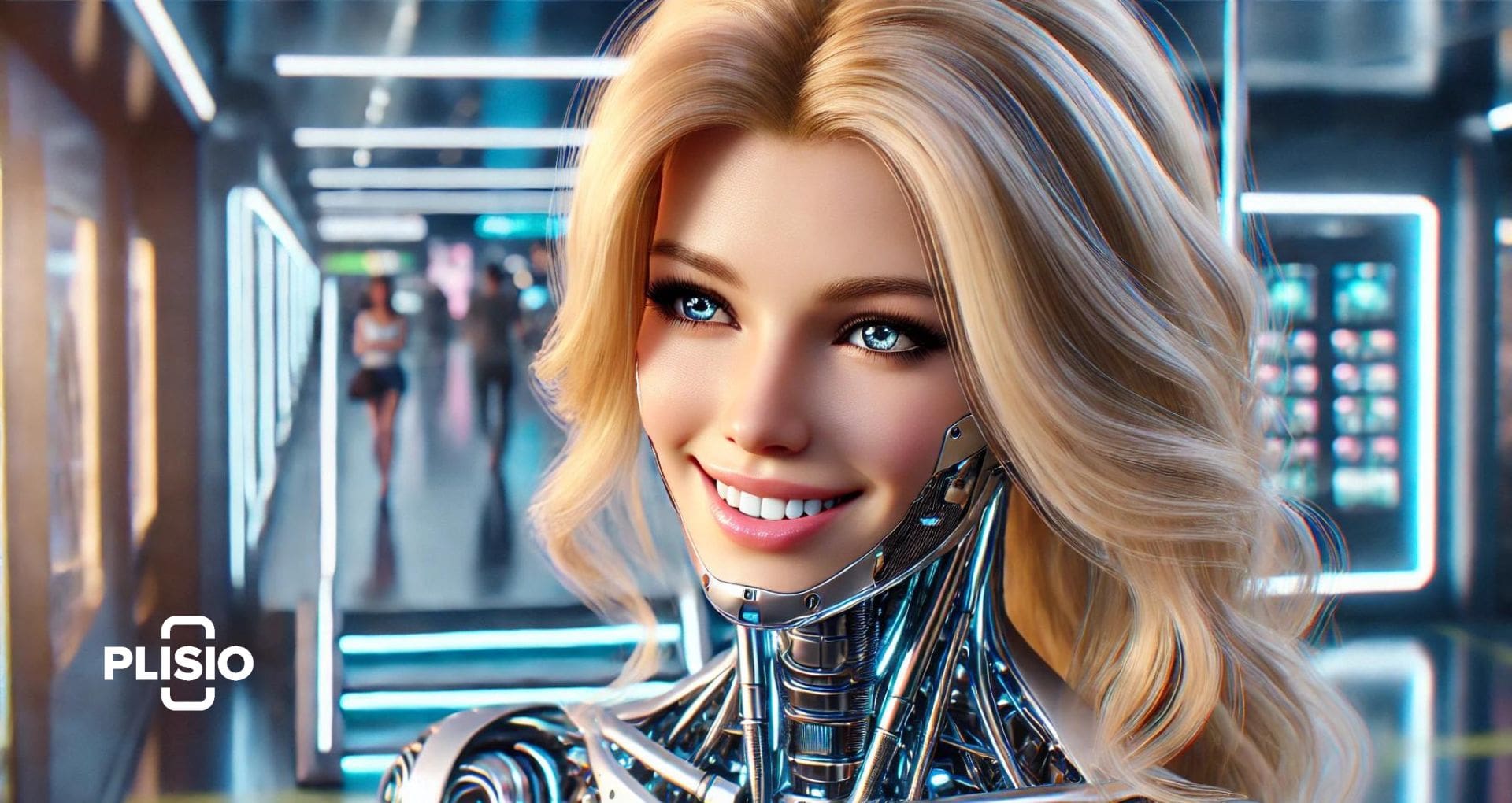
HOTPOT AI is a cutting-edge technology that is transforming the way we create and interact with digital content. By leveraging advanced artificial intelligence, HOTPOT AI offers tools that make graphic design, writing, and image editing accessible to everyone, regardless of their technical skills. Whether you're a professional looking to streamline your workflow or a hobbyist exploring creative possibilities, HOTPOT AI empowers users to produce high-quality results with ease and efficiency. This revolutionary platform is not just about making tasks easier; it's about unlocking creativity and potential for all.
What Is HOTPOT AI?
HOTPOT AI is a versatile platform offering a suite of AI-powered tools for creating and enhancing digital content. It allows users to generate images, graphics, and written content effortlessly using advanced artificial intelligence. Designed with accessibility in mind, HOTPOT AI caters to both professionals and non-experts, making it an invaluable tool for graphic designers, content creators, and anyone looking to quickly produce high-quality digital content. With features like AI-driven image enhancement, creative templates, and easy-to-use customization options, HOTPOT AI streamlines the creative process and broadens the horizons for users of all skill levels.
How Does HOTPOT AI Work?
Here’s a step-by-step breakdown of how HOTPOT AI operates:
- Input Data: Users begin by providing input, such as text descriptions for image generation, photos for editing, or prompts for writing tasks.
- Processing: The platform utilizes advanced AI algorithms to process the input. For image tasks, it employs models like Stable Diffusion to generate or edit visuals. For text, it integrates with AI models like GPT-3.
- Tool Selection: Depending on the task, users can choose from a variety of tools, including:
- AI Image Generator: Creates images from text descriptions.
- Photo Editing Tools: Enhances photos by removing backgrounds, restoring old images, and more.
- Text Generation: Assists in creating written content, from brainstorming ideas to full articles.
- Customization: Users can further personalize the output using easy-to-edit templates for social media posts, marketing materials, and other graphics.
- Output: The final product can be downloaded or directly used in various formats for different applications, such as social media, marketing, or personal projects.
Additionally, HOTPOT AI offers collaboration features that allow multiple users to work on a project simultaneously, making it a powerful tool for team-based creative tasks. The platform's continuous updates and integration with the latest AI advancements ensure that users always have access to cutting-edge technology.
How to Use HOTPOT AI?
HOTPOT AI provides a variety of AI-driven tools for generating and editing images, creating headshots, and more. Here’s a simple guide for beginners:
Visit the Website
- Go to HOTPOT.ai
Select a Tool
- Choose from tools like AI Image Generator, AI Headshots, or AI Photo Editing from the homepage.
AI Image Generator
Step-by-Step:
- Choose Image Type: Select the type of image you want to create (e.g., art, stock photo, anime).
- Enter a Prompt: Type a description of the image you want to generate.
- Select Style: Choose a style or model for your image (e.g., comic book, realistic).
- Generate Image: Click the ‘Generate’ button and wait a few seconds for the AI to create your image.
- Edit and Download: You can further edit the image (remix, resize, change background) and then download it.
AI Headshots
Step-by-Step:
- Select Headshot Type: Choose the style (e.g., professional, cosplay, avatar).
- Upload or Generate: Upload a photo or use the text prompt to generate a headshot.
- Adjust Settings: Fine-tune details like background, lighting, and facial features.
- Generate Headshot: Click to generate and view your AI-created headshot.
- Download and Use: Download the final headshot for your needs.
AI Photo Editing Tools
Key Features:
- Photo Upscaler: Improve image resolution.
- Object Remover: Remove unwanted objects from photos.
- Background Remover: Easily cut out backgrounds.
- Photo Restorer: Restore old or damaged photos.
- Face Enhancer: Enhance facial features and quality.
Step-by-Step:
- Upload Photo: Choose the photo you want to edit.
- Select Tool: Pick the specific editing tool (e.g., background remover).
- Apply Changes: Make necessary adjustments and apply the changes.
- Download: Save the edited photo to your device.
HOTPOT AI also offers additional features like collaborative projects and integration with the latest AI advancements, ensuring users have access to the best tools for their creative needs. Whether you are a professional designer or just starting, HOTPOT AI makes the creative process simple and efficient.
Pros of HOTPOT AI
- Wide Range of Tools: HOTPOT AI offers a variety of tools for different creative needs, including image generators, photo editors, headshot creators, and content generation tools. This versatility makes it useful for both personal and professional projects, accommodating a wide range of creative tasks.
- Ease of Use: The platform is designed to be user-friendly, featuring easy-to-edit templates and a simple interface. This makes it accessible even for those without advanced design skills, allowing users to create professional-looking designs quickly and efficiently.
- Time-Saving Features: HOTPOT AI automates many tedious tasks, such as photo restoration, colorization, and upscaling. This automation significantly reduces the time and effort needed to achieve high-quality results, making it a valuable tool for busy professionals.
- High-Quality Output: The tools available, such as the AI photo enhancer and the headshot generator, provide high-quality outputs that are suitable for professional use. The AI algorithms ensure detailed and realistic enhancements, producing impressive visual results.
- Content Creation: HOTPOT AI excels in generating various types of content, including social media posts, marketing materials, and written content like articles and product descriptions. This makes it a comprehensive tool for digital marketers and content creators, streamlining the content creation process and enhancing productivity.
- Collaboration Features: HOTPOT AI supports collaborative projects, allowing multiple users to work together seamlessly. This is particularly beneficial for teams working on joint creative tasks, ensuring efficient workflow and coordination.
- Continuous Updates: The platform integrates with the latest AI advancements, providing users with access to cutting-edge technology. Regular updates ensure that users always have the most advanced tools and features at their disposal, keeping them ahead of the curve in the ever-evolving digital landscape.
Cons of HOTPOT AI
- Limited Free Features: While HOTPOT AI offers a wide array of tools, many of the advanced features require payment. The free options are limited, and users need to purchase credits for full access to the platform’s capabilities. This can be a barrier for those looking for a completely free solution.
- Customization Limitations: Some users might find the customization options insufficient for specific needs. The templates and tools, while user-friendly, may not offer the depth of customization that more advanced users require, potentially limiting creativity for complex projects.
- Template Originality: The pre-designed templates can sometimes lack originality. This can be a drawback for users seeking unique and highly creative outputs, as the reliance on templates might result in designs that are too similar to others.
- Performance Variability: The effectiveness of some AI tools, like the image generator, can be inconsistent. The results might not always meet user expectations, especially for complex or highly specific prompts. This can lead to frustration when the output does not align with the user’s vision.
- Customer Support: There have been reports of less-than-ideal customer support experiences. Users have mentioned difficulties in getting timely and effective assistance, which can be frustrating for those who encounter issues while using the platform.
- Learning Curve for New Users: Although HOTPOT AI is designed to be user-friendly, there is still a learning curve for new users unfamiliar with AI-driven tools. Understanding how to best utilize the various features may take some time, which can be a hurdle for beginners.
- Dependence on Internet Connection: As a cloud-based platform, HOTPOT AI requires a stable internet connection to function effectively. Users with unreliable internet access may experience difficulties in using the tools smoothly, which could impact their workflow.
HOTPOT AI Pricing
HOTPOT AI uses a credit system for its pricing, offering flexibility through one-time purchases, monthly subscriptions, and yearly plans.
One-Time Purchases:
- 1000 credits: $12
- 2500 credits: $30
- 5000 credits: $60
- 10,000 credits: $120
- 20,000 credits: $240
Monthly Subscriptions: (20% discount compared to one-time purchases)
- 1000 credits: $10 per month
- 2500 credits: $25 per month
- 5000 credits: $50 per month
- 10,000 credits: $100 per month
- 20,000 credits: $200 per month
Yearly Plans: (43% discount on one-time prices)
- 1000 credits: $100 per year
- 2500 credits: $250 per year
- 5000 credits: $500 per year
- 10,000 credits: $1000 per year
- 20,000 credits: $2000 per year
Additionally, HOTPOT AI offers special deals such as free AI headshots for users who spend $30 or more on any plan. This makes the platform more attractive for users looking for comprehensive and cost-effective solutions for their creative needs.
Features and Score of HOTPOT AI.
HOTPOT AI offers a wide range of features, each with its strengths and weaknesses:
- Functionality and Features: 4/5
- Provides a broad array of tools for image and content creation, including AI image generators, photo editors, and content generation tools.
- User Experience (UX): 3.5/5
- Generally easy to use with a user-friendly interface, though some areas can be clunky and may require improvements for a smoother experience.
- Performance and Reliability: 4/5
- Reliable performance across its features, ensuring users can depend on the platform for consistent results.
- Scalability and Integration: 3.5/5
- Good integration options with other platforms and tools, though some limitations exist that could hinder seamless scalability.
- Security and Privacy: 3.5/5
- Decent security measures are in place, though there are some concerns regarding image ownership and data privacy.
- Cost-Effectiveness and Pricing Structure: 3/5
- Flexible pricing options are available, but the credit system can become costly for heavy users who need frequent access to advanced features.
- Customer Support and Community: 2.5/5
- Some users have reported unresponsive customer service, indicating a need for better support and a more active community.
- Innovation and Future Proofing: 4/5
- Continually updating and adding new features, keeping the platform innovative and in line with the latest AI advancements.
- Data Management and Portability: 3.5/5
- Adequate data handling and portability, though there is room for improvement in how data is managed and transferred.
- Customization and Flexibility: 4/5
- High customization options for various tools, allowing users to tailor their projects to specific needs and preferences.
Overall Rating: 3.5/5
HOTPOT AI is a robust platform for digital content creation, offering a wide range of features that cater to various creative needs. While there are areas for improvement, particularly in customer support and pricing structure, the platform's strengths in functionality, performance, and innovation make it a valuable tool for many users.
Conclusion
HOTPOT AI stands out as a versatile and user-friendly platform that caters to a wide range of creative needs. Its comprehensive suite of tools, including AI-powered image generators, photo editors, and content creators, makes it a valuable asset for both professionals and casual users. The platform's intuitive design ensures that even those without advanced technical skills can produce high-quality, professional-looking content quickly and efficiently. While there are some limitations in terms of customization and customer support, the overall functionality and performance of HOTPOT AI are impressive.
Despite some minor drawbacks, HOTPOT AI's continuous updates and integration of the latest AI advancements keep it at the forefront of digital content creation technology. Its flexible pricing structure, though potentially costly for heavy users, provides various options to fit different budgets. For anyone looking to enhance their creative projects with minimal effort and maximum impact, HOTPOT AI offers a reliable and innovative solution. Whether you are a digital marketer, graphic designer, or someone looking to create stunning visuals for personal use, HOTPOT AI has the tools and capabilities to help you achieve your goals.




