Stremio: The Ultimate Guide to Streaming Across All Your Devices

Stremio is a flexible and user-friendly streaming app that offers a powerful alternative to platforms like Kodi. It allows you to stream content from multiple sources — including free movies, TV shows, live TV channels, and web videos — all within one simple interface. Whether you’re using Android, Windows, macOS, or Linux, Stremio makes it easy to enjoy a personalized media experience.
In this updated guide, we’ll break down how to install and use Stremio, explain how to enhance your setup with add-ons, and show you why it’s essential to use a VPN for privacy. You’ll learn how to optimize your Stremio experience and stream content without restrictions.
Why You Should Use Stremio: What Sets It Apart
- A budget-friendly alternative to cable – watch movies and TV shows without monthly fees.
- An easy-to-use media center – stream from torrent sites and other sources in one place.
- A legal platform when used responsibly – stick to official or safe third-party add-ons and use a VPN.
According to 2025 data from GlobalWebIndex, over 58% of global internet users now stream video content on a weekly basis, with a growing number relying on multi-source platforms like Stremio to consolidate their viewing. This shift reflects a rising demand for unified streaming solutions.
"Stremio is a standout example of how modern media centers are evolving to meet the needs of on-demand viewers," says Laura Chen, digital media analyst at StreamTech Insights. "Its ability to integrate torrent streaming and legal content sources makes it particularly appealing to users who want everything in one place."
Stremio is available on Windows, macOS, Linux, and Android. The iOS version of the Stremio app doesn’t yet support add-ons. However, you can still stream content on Smart TVs using Chromecast or Apple TV.
What Is Stremio?
Stremio is a smart media center that helps you watch movies and TV shows, web channels, live broadcasts, and even podcasts. It doesn’t host any files — instead, it pulls streams from multiple platforms. You can also stream from torrent sources using add-ons like Torrentio, which lets you start streaming instantly without a full download.
As of early 2025, the platform reports over 18 million registered users worldwide, highlighting its growing role in the streaming ecosystem.
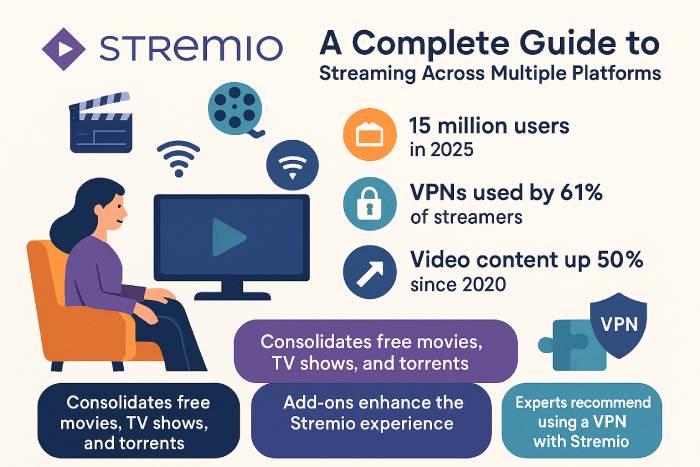
Is Stremio Free?
Absolutely. Stremio is a free and open-source platform. You don’t pay to install add-ons or stream content. It is monetized through non-intrusive ads powered by AdEx, ensuring your experience remains clean and ad-light.
Is Stremio Legal and Safe to Use?
Yes, Stremio is legal and can be downloaded through the App Store and Google Play. That said, third-party add-ons may give access to copyrighted material, so always use Stremio with care and follow local laws. To stay protected and anonymous, it’s best to use a VPN while streaming.
"The legality of Stremio depends entirely on how it's used," explains James Randle, a technology lawyer and contributor to Internet Rights Weekly. "Sticking to official add-ons and using a VPN provides the best legal and privacy shield."
Why Use a VPN with Stremio?
A VPN encrypts your internet traffic, hiding your IP address and protecting your identity. This allows Stremio to bypass geo-blocks, prevent ISP throttling, and access region-locked content. To get the best Stremio experience, always use a VPN.
Recent surveys show that over 42% of streamers now use a VPN to access geo-restricted content and improve privacy — a clear sign of its growing importance.
"Using a VPN with Stremio isn’t just smart — it’s essential," notes Maria Lopez, cybersecurity expert at SafeNet Group. "You’re protecting your data and unlocking the platform’s full potential."
How to Install Stremio and Set Up Add-ons
Getting started is easy:
- Go to the official Stremio site and download the app for your device.
- Follow the instructions to install Stremio.
- Open Stremio and sign in or use the guest mode.
- Use the search function to find titles and start streaming.
How Does Stremio Work?
Stremio is built to be intuitive, even for first-timers. The real power of the app comes from installing add-ons that pull in streams from different services.
Best Stremio Add-Ons to Try
To make the most of your streaming experience, install add-ons like:
- Torrentio – Stream content directly from torrent sources.
- YouTube – Browse and stream YouTube videos.
- Netflix – Watch your Netflix library via Stremio.
- OpenSubtitles – Automatically fetch subtitles in multiple languages.
Installing Add-Ons on Stremio
Stremio may have fewer options than Kodi, but its add-ons are efficient and easy to manage. Both official and third-party add-ons are available.
Steps to install add-ons:
- Click the puzzle icon in the top-right menu.
- Browse through available add-ons and click to install.
- Installed add-ons will now stream content through Stremio.
Streaming Remotely with Stremio
You can stream Stremio content on devices without native support using remote streaming features.
To enable this:
- Open the three-dot menu and go to "Settings."
- Under the "Streaming" tab, allow remote HTTPS connections.
- Choose an IP address.
- Use the provided secure link to stream remotely on another device.
Pros and Cons of Stremio
Pros:
- Free movies and shows with no hidden costs
- Works on many operating systems and devices
- User-friendly interface, perfect for beginners
- Lightweight app with fast performance
- Cloud-based add-ons reduce security risks
- Includes both official and community add-ons
Cons:
- Smaller add-on library than some competitors
- Some streams require external service subscriptions
- No built-in offline viewing
- Lacks native Smart TV apps
- Legal risks with unverified third-party add-ons
Final Verdict: Should You Use Stremio?
If you want an easy way to watch movies and stream TV shows without juggling multiple apps, Stremio is a top pick. It unifies different streaming platforms into one sleek dashboard, making it easier than ever to start streaming.
While the app itself is safe and legal, third-party add-ons can pose legal risks if used improperly. To protect your privacy and maximize your access, always use a VPN. It shields your IP address, helps you bypass content blocks, and prevents your ISP from slowing you down.
Whether you're looking to watch content from services like Netflix or stream from torrent sources, Stremio lets you do it all — for free. With easy setup, broad compatibility, and a growing library of many add-ons, Stremio is one of the best streaming apps available today.
Ready to get started? Download the app, set up your Stremio account, install add-ons, and enjoy a better way to stream. Just don’t forget to update Stremio regularly and use a VPN for a secure and private streaming experience.

