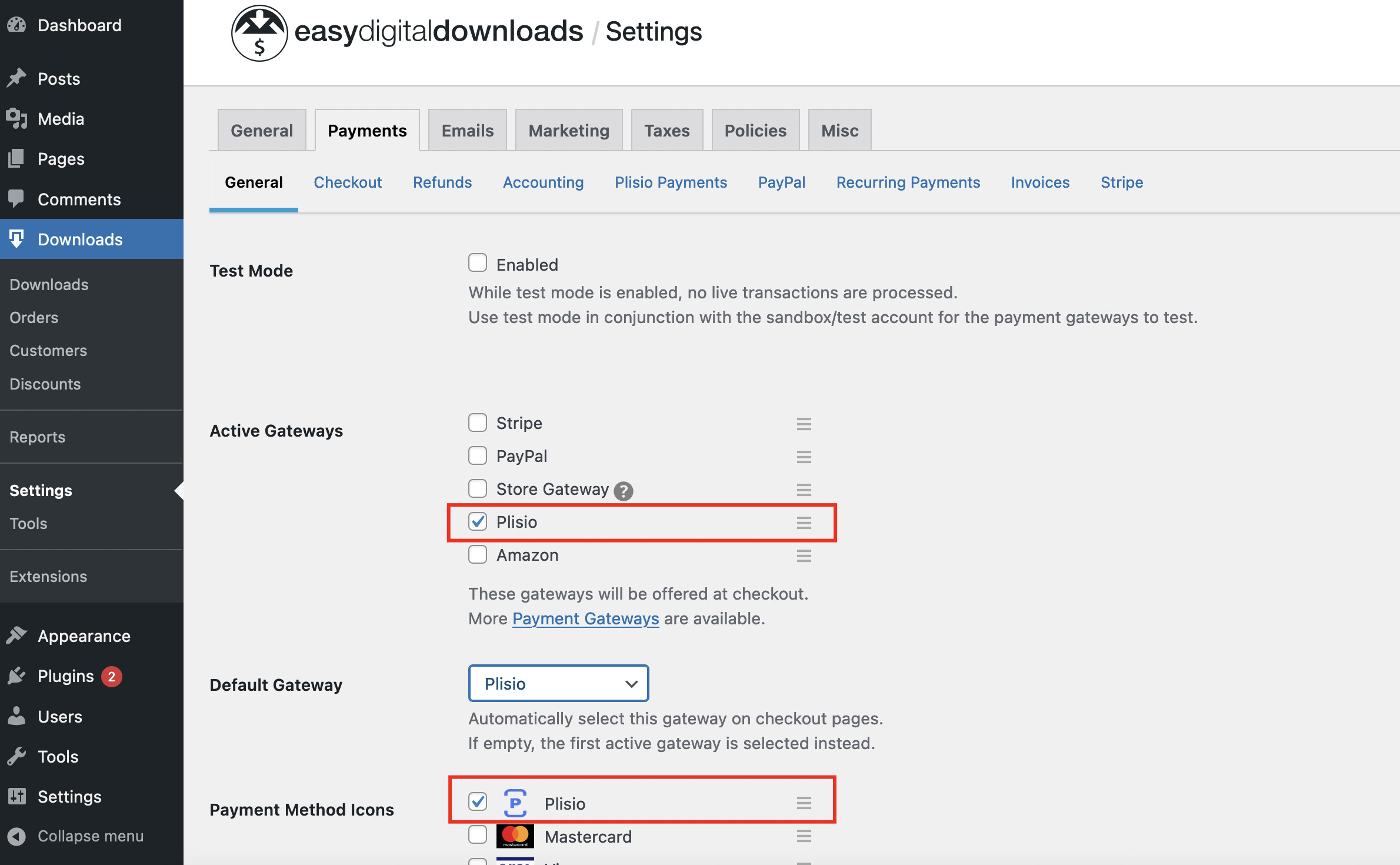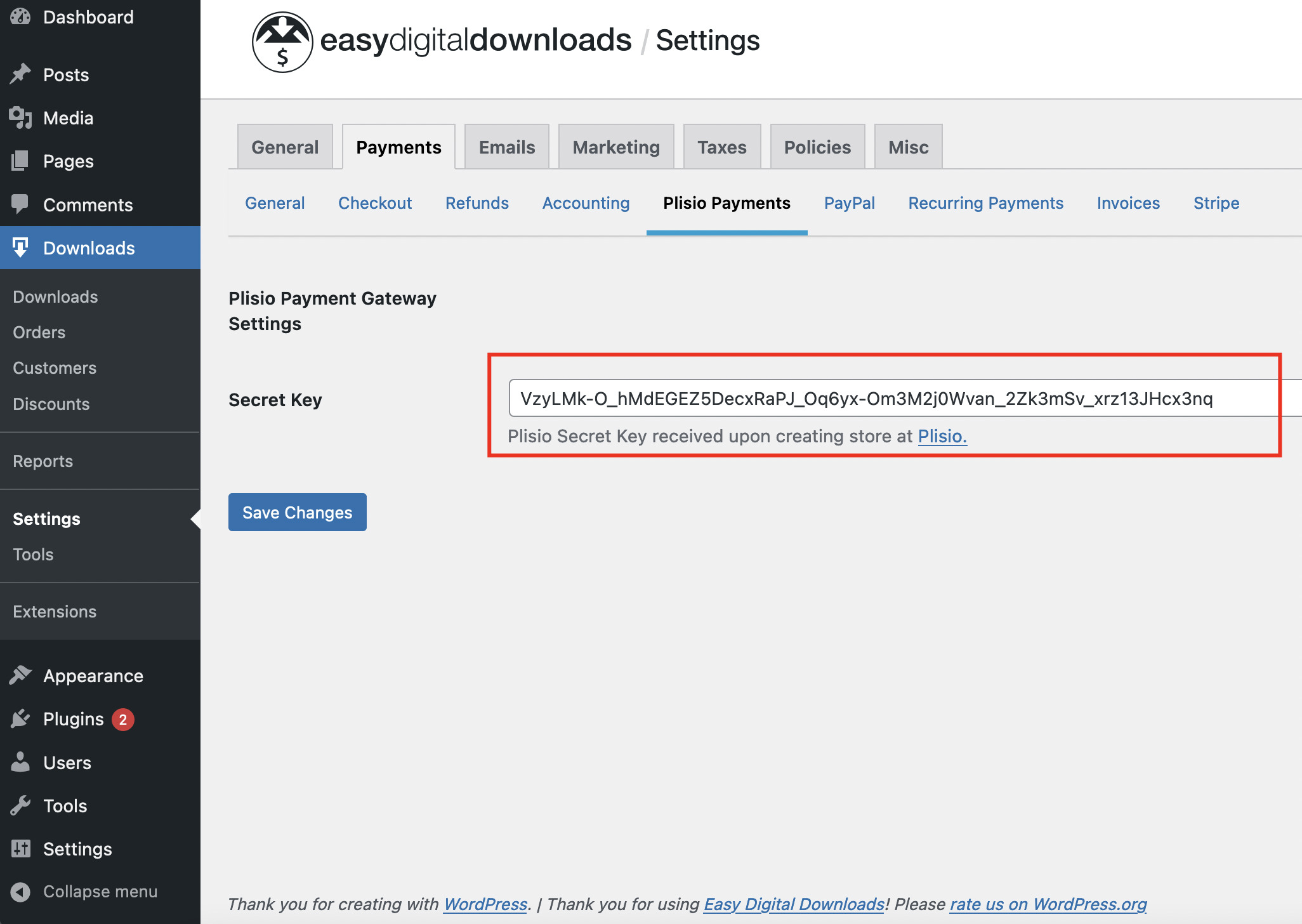Unduhan Digital Mudah Plugin Pembayaran Cryptocurrency
Terima Cryptocurrency di toko Easy Digital Downloads Anda
10+ panduan integrasi
Pembayaran Langsung
Kami mentransfer pembayaran langsung ke dompet Anda (kami tidak menyimpan uang klien).
Tidak ada KYC
Anda tidak perlu menyelesaikan KYC untuk mulai menggunakan plugin kami. Tidak ada akun pihak ketiga selama proses berlangsung, cukup gunakan dompet Anda sendiri.
Tanpa batas
Anda dapat membuat jumlah permintaan yang tidak terbatas.
Terima Cryptocurrency di seluruh dunia
Tidak ada batasan negara untuk pengguna kami. Plugin ini tersedia di seluruh dunia.


Semua orang dapat menerima pembayaran cryptocurrency
Ini sederhana
Biaya minimal
Uang Kripto dan Fiat
Bagaimana cara memulai
Cryptocurrency offers a unique and efficient way to receive payment for your products and services online. Now it's easier than ever to accept Bitcoin for your EDD WordPress store, using Plisio! Follow the instructions below, and soon you’ll be all set up to receive crypto and have greater control over your profits. (If you prefer a video installation guide, click this link) Its really easy to install and use.
Install the plugin
You can install the plugin directly from the WordPress store. Click on Install Now and then Activate.
Setup the Extension
The next step is to ensure the extension is set up. Go to Downloads, then settings, then payment gateways. Make sure both Plisio and .... are checked. Then hit save.
Set up your Secret key on Plisio
Now, head over to the Plisio Merchant Page in another tab. You’ll have to create an account and go to ‘Stores-> Add a new Store’ and enter your Secret Key from your wallet into the appropriate spot.
Click ‘Save Changes’ and copy the text from the ‘Secret Key’ field at the top.
Unduh Plugin Unduhan Digital Mudah
Dan mulailah menerima cryptocurrency sekarang
Daftar gratis dalam 2 klik • Pengaturan mudah dalam 2 menit • Dukungan teknis 24/7