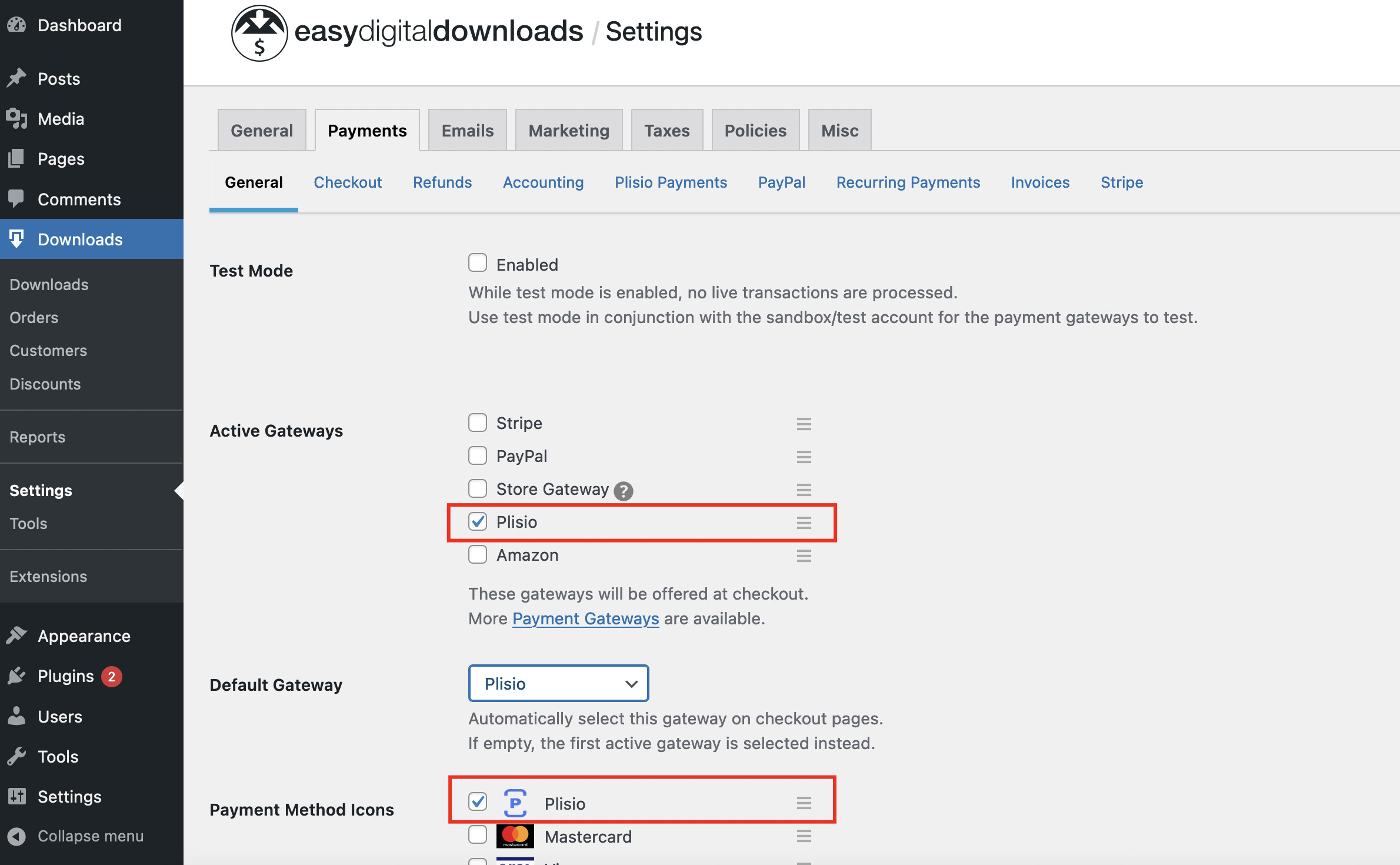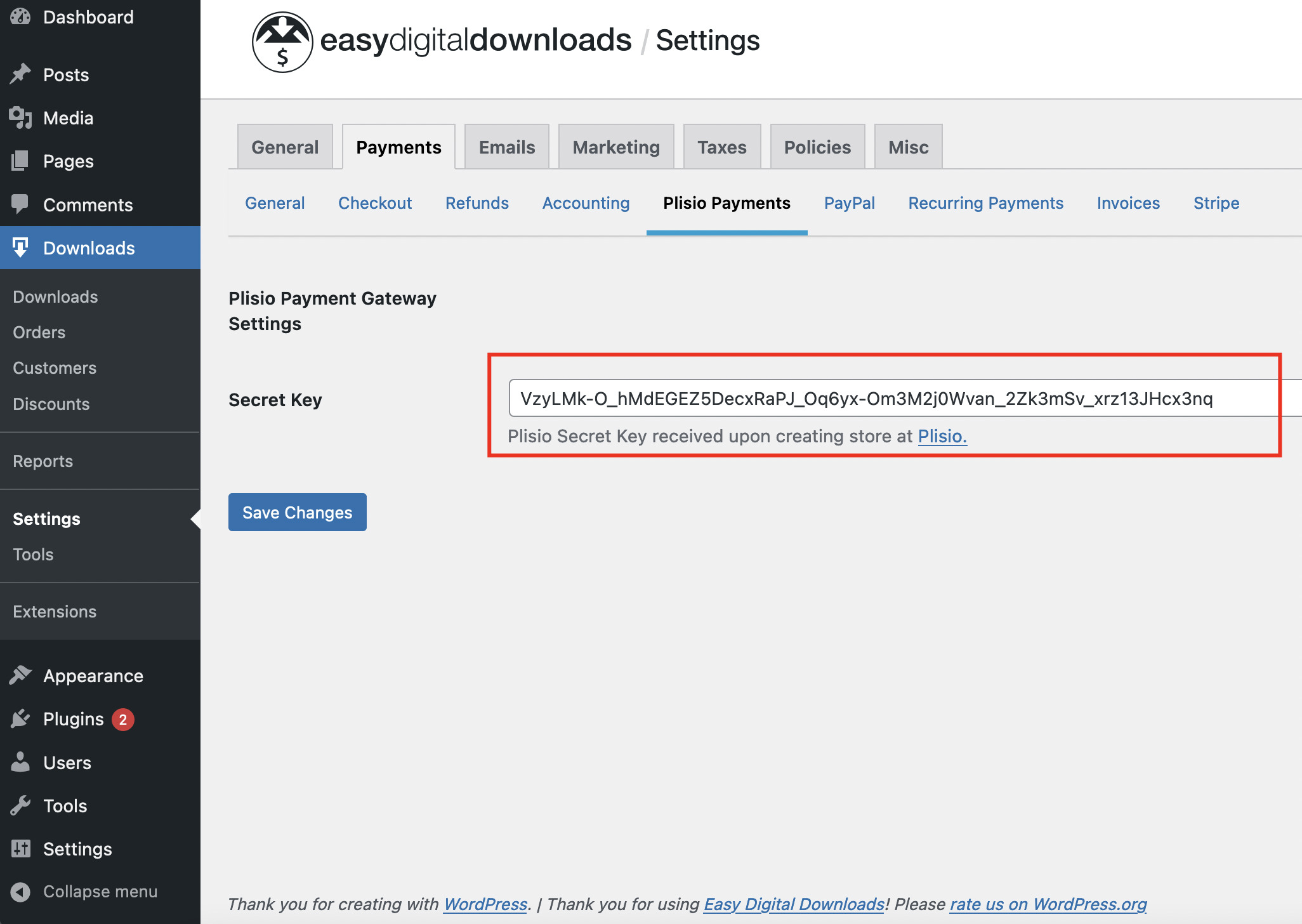Facile download digitale del plug-in di pagamento in criptovaluta
Accetta criptovaluta nel tuo negozio Easy Digital Downloads
10+ guide all'integrazione
Pagamenti diretti
Trasferiamo i pagamenti direttamente nel tuo portafoglio (non teniamo i soldi dei clienti).
Nessun KYC
Non è necessario completare un KYC per iniziare a utilizzare il nostro plug-in. Nessun account di terze parti durante il processo, usa solo il tuo portafoglio.
Senza limiti
Puoi creare un numero illimitato di richieste.
Accetta criptovalute in tutto il mondo
Non ci sono restrizioni nazionali per i nostri utenti. Questo plugin è disponibile in tutto il mondo.


Tutti possono accettare pagamenti in criptovaluta
È semplice
Tariffa minima
Criptovalute e denaro fiat
Come iniziare
Cryptocurrency offers a unique and efficient way to receive payment for your products and services online. Now it's easier than ever to accept Bitcoin for your EDD WordPress store, using Plisio! Follow the instructions below, and soon you’ll be all set up to receive crypto and have greater control over your profits. (If you prefer a video installation guide, click this link) Its really easy to install and use.
Install the plugin
You can install the plugin directly from the WordPress store. Click on Install Now and then Activate.
Setup the Extension
The next step is to ensure the extension is set up. Go to Downloads, then settings, then payment gateways. Make sure both Plisio and .... are checked. Then hit save.
Set up your Secret key on Plisio
Now, head over to the Plisio Merchant Page in another tab. You’ll have to create an account and go to ‘Stores-> Add a new Store’ and enter your Secret Key from your wallet into the appropriate spot.
Click ‘Save Changes’ and copy the text from the ‘Secret Key’ field at the top.
Scarica il plug-in Easy Digital Download
E inizia ad accettare la criptovaluta ora
Iscriviti gratuitamente in 2 clic • Configurazione semplice in 2 minuti • Supporto tecnico 24 ore su 24, 7 giorni su 7