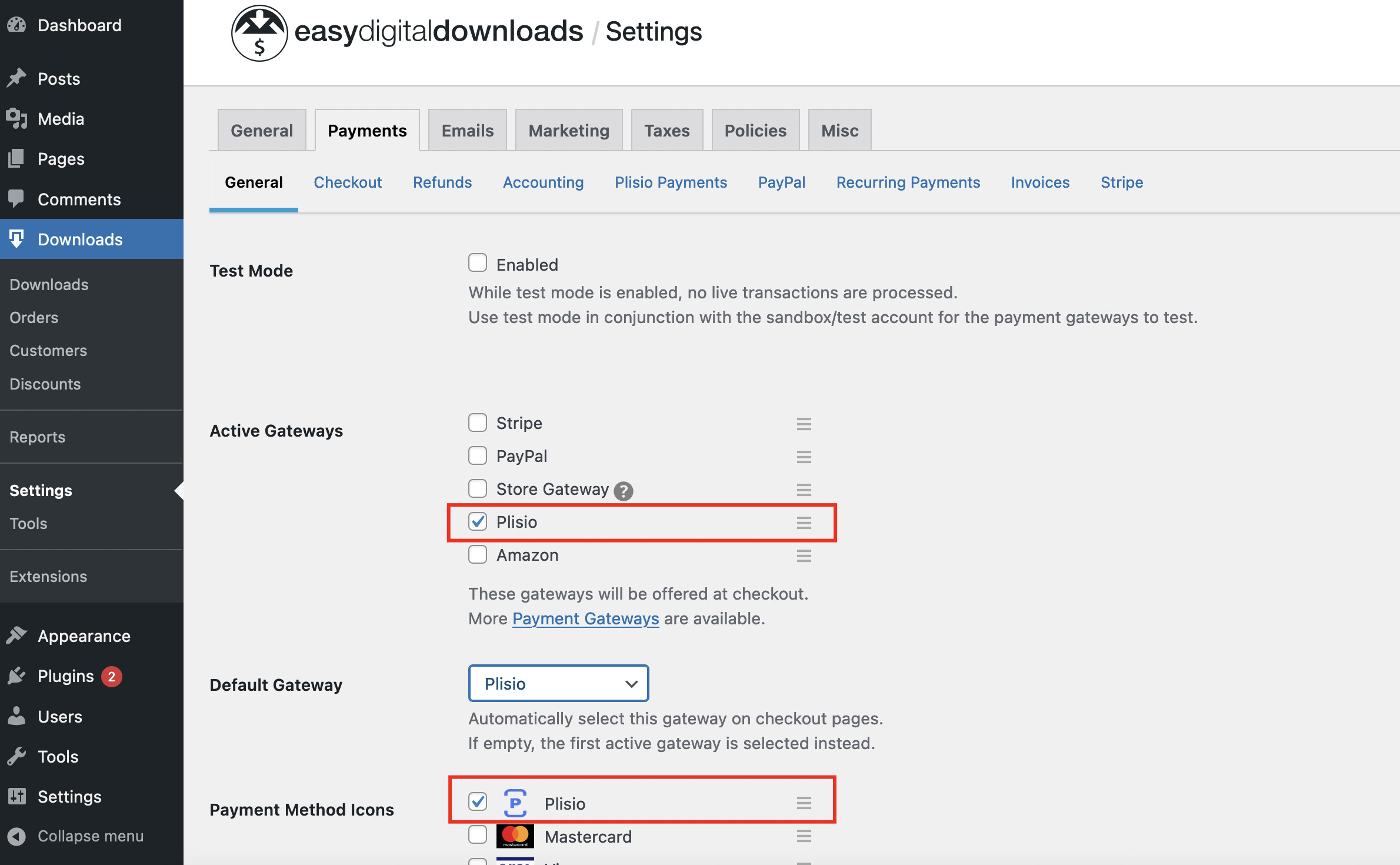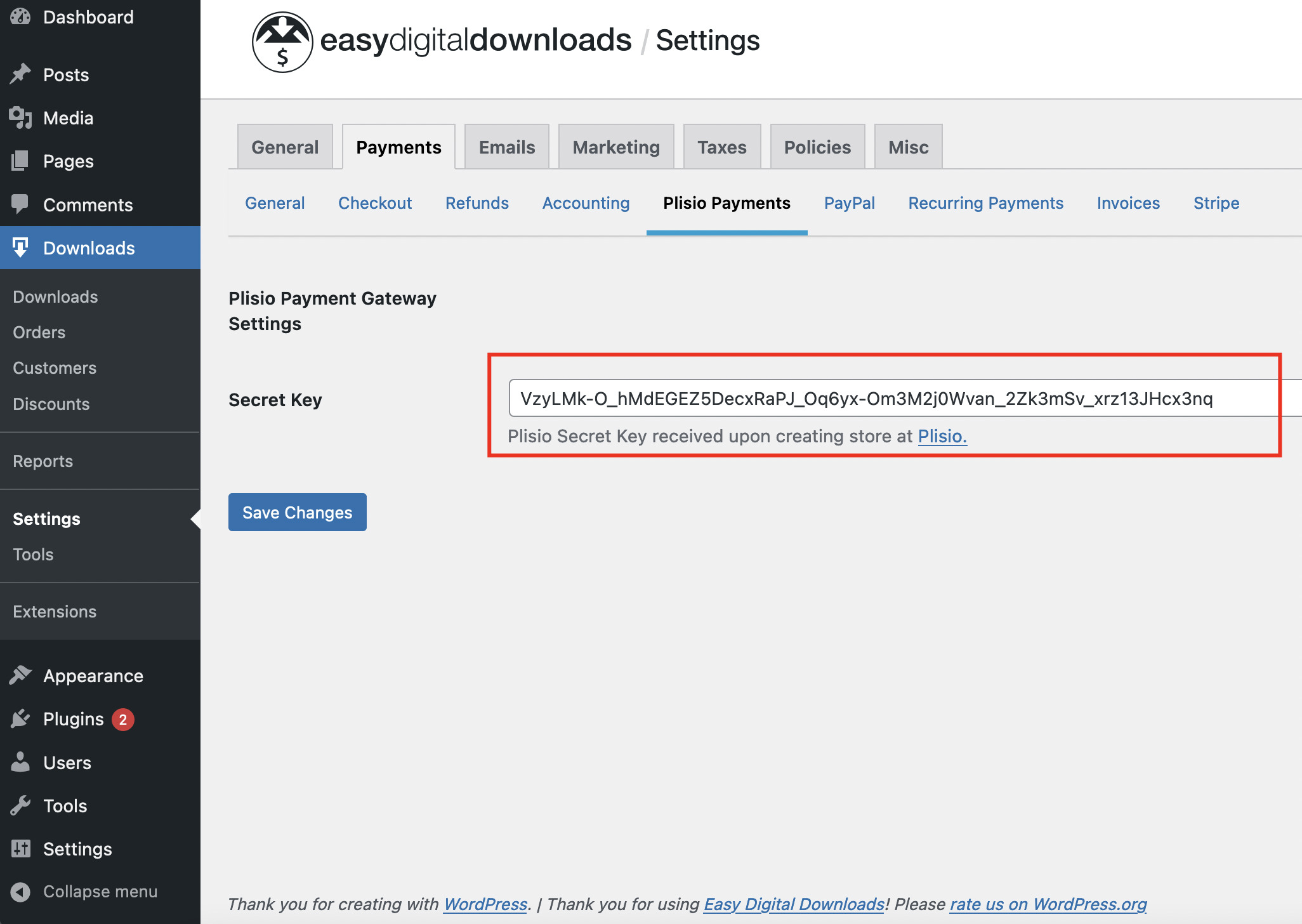Easy Digital Downloads ปลั๊กอินการชำระเงิน Cryptocurrency
ยอมรับ Cryptocurrency ในร้าน Easy Digital Downloads ของคุณ
คู่มือการรวม 10+
การชำระเงินโดยตรง
เราโอนเงินเข้ากระเป๋าเงินของคุณโดยตรง (เราไม่ถือเงินของลูกค้า)
ไม่มี KYC
คุณไม่จำเป็นต้องกรอก KYC เพื่อเริ่มใช้ปลั๊กอินของเรา ไม่มีบัญชีของบุคคลที่สามในระหว่างกระบวนการ เพียงใช้กระเป๋าเงินของคุณเอง
ไม่มีขีด จำกัด
คุณสามารถสร้างคำขอได้ไม่จำกัดจำนวน
รับ Cryptocurrency ทั่วโลก
ไม่มีการจำกัดประเทศสำหรับผู้ใช้ของเรา ปลั๊กอินนี้มีให้บริการทั่วโลก


ทุกคน สามารถรับการชำระเงิน cryptocurrency
มันง่าย
ค่าธรรมเนียมขั้นต่ำ
เงิน Crypto และ Fiat
วิธีเริ่มต้น
Cryptocurrency offers a unique and efficient way to receive payment for your products and services online. Now it's easier than ever to accept Bitcoin for your EDD WordPress store, using Plisio! Follow the instructions below, and soon you’ll be all set up to receive crypto and have greater control over your profits. (If you prefer a video installation guide, click this link) Its really easy to install and use.
Install the plugin
You can install the plugin directly from the WordPress store. Click on Install Now and then Activate.
Setup the Extension
The next step is to ensure the extension is set up. Go to Downloads, then settings, then payment gateways. Make sure both Plisio and .... are checked. Then hit save.
Set up your Secret key on Plisio
Now, head over to the Plisio Merchant Page in another tab. You’ll have to create an account and go to ‘Stores-> Add a new Store’ and enter your Secret Key from your wallet into the appropriate spot.
Click ‘Save Changes’ and copy the text from the ‘Secret Key’ field at the top.
ดาวน์โหลดปลั๊กอิน Easy Digital Downloads
และเริ่มรับ cryptocurrency ทันที
ลงทะเบียนฟรีใน 2 คลิก • ติดตั้งง่ายใน 2 นาที • การสนับสนุนทางเทคนิค 24/7