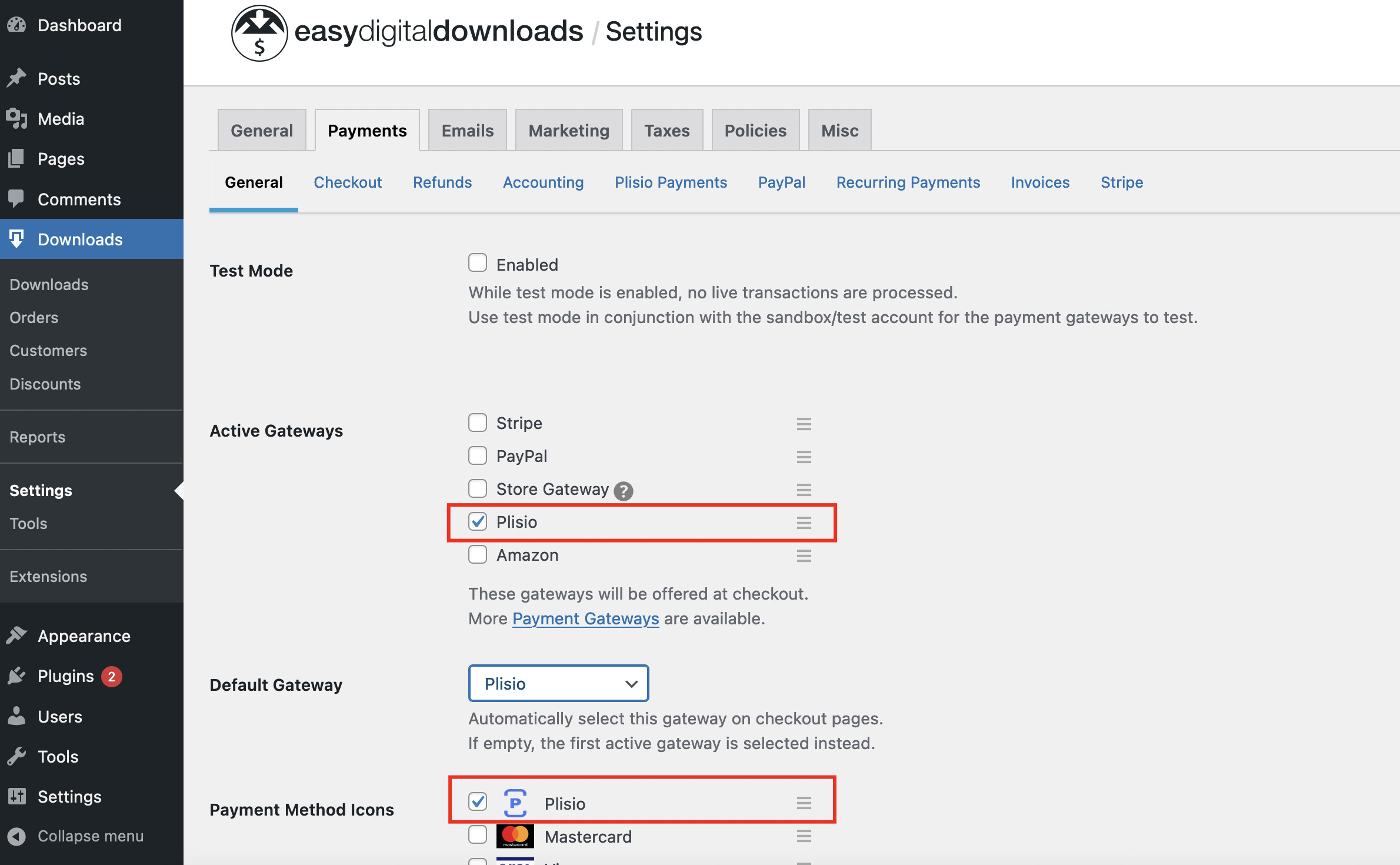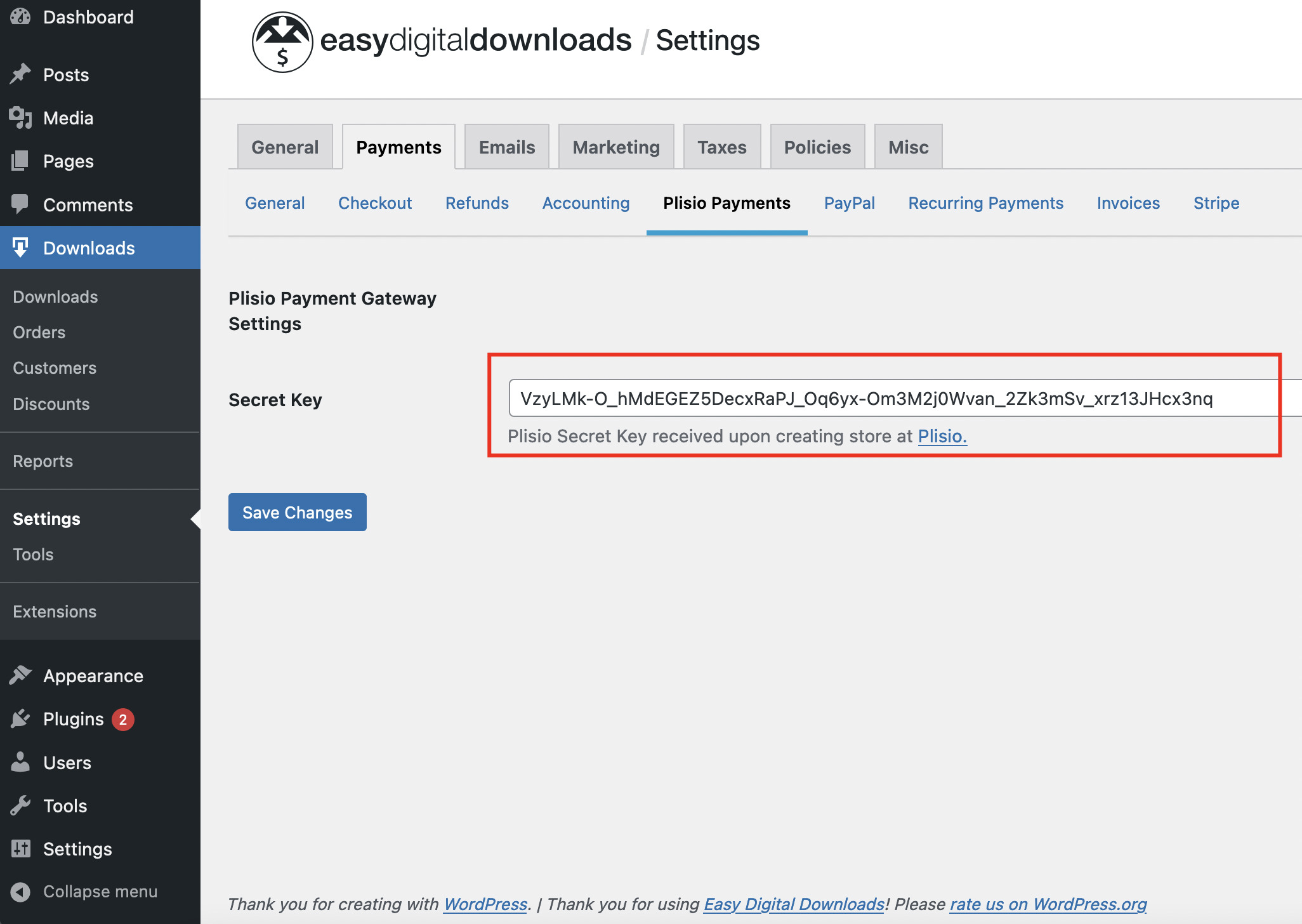Zahlungs-Plugin für einfache digitale Downloads in Kryptowährung
Akzeptieren Sie Kryptowährung in Ihrem Easy Digital Downloads Shop
10+ Integrationsleitfäden
Direktzahlungen
Wir überweisen Zahlungen direkt in Ihre Brieftasche (wir halten kein Kundengeld).
Kein KYC
Sie müssen kein KYC abschließen, um unser Plugin zu verwenden. Keine Konten von Drittanbietern während des Vorgangs, verwenden Sie einfach Ihre eigene Brieftasche.
Keine Grenzen
Sie können eine unbegrenzte Anzahl von Anfragen erstellen.
Akzeptieren Sie Kryptowährungen auf der ganzen Welt
Es gibt keine Länderbeschränkungen für unsere Benutzer. Dieses Plugin ist weltweit verfügbar.


Jeder kann Kryptowährungszahlungen akzeptieren
Es ist einfach
Minimale Gebühr
Krypto- und Fiat-Geld
Wie man anfängt
Cryptocurrency offers a unique and efficient way to receive payment for your products and services online. Now it's easier than ever to accept Bitcoin for your EDD WordPress store, using Plisio! Follow the instructions below, and soon you’ll be all set up to receive crypto and have greater control over your profits. (If you prefer a video installation guide, click this link) Its really easy to install and use.
Install the plugin
You can install the plugin directly from the WordPress store. Click on Install Now and then Activate.
Setup the Extension
The next step is to ensure the extension is set up. Go to Downloads, then settings, then payment gateways. Make sure both Plisio and .... are checked. Then hit save.
Set up your Secret key on Plisio
Now, head over to the Plisio Merchant Page in another tab. You’ll have to create an account and go to ‘Stores-> Add a new Store’ and enter your Secret Key from your wallet into the appropriate spot.
Click ‘Save Changes’ and copy the text from the ‘Secret Key’ field at the top.
Laden Sie das Plug-in für einfache digitale Downloads herunter
Und fangen Sie jetzt an, Kryptowährungen zu akzeptieren
Melden Sie sich kostenlos mit 2 Klicks an • Einfache Einrichtung in 2 Minuten • Technischer Support rund um die Uhr