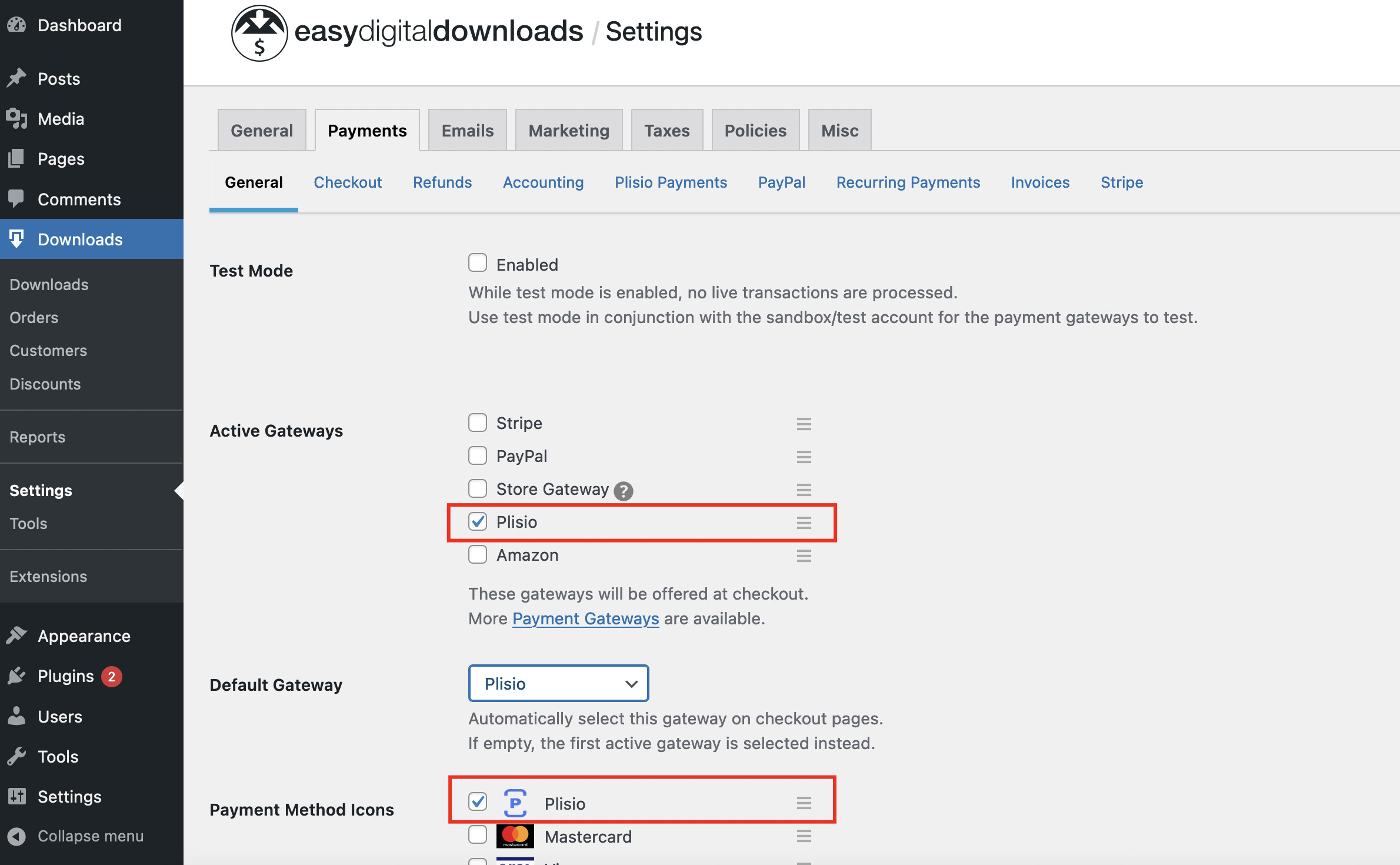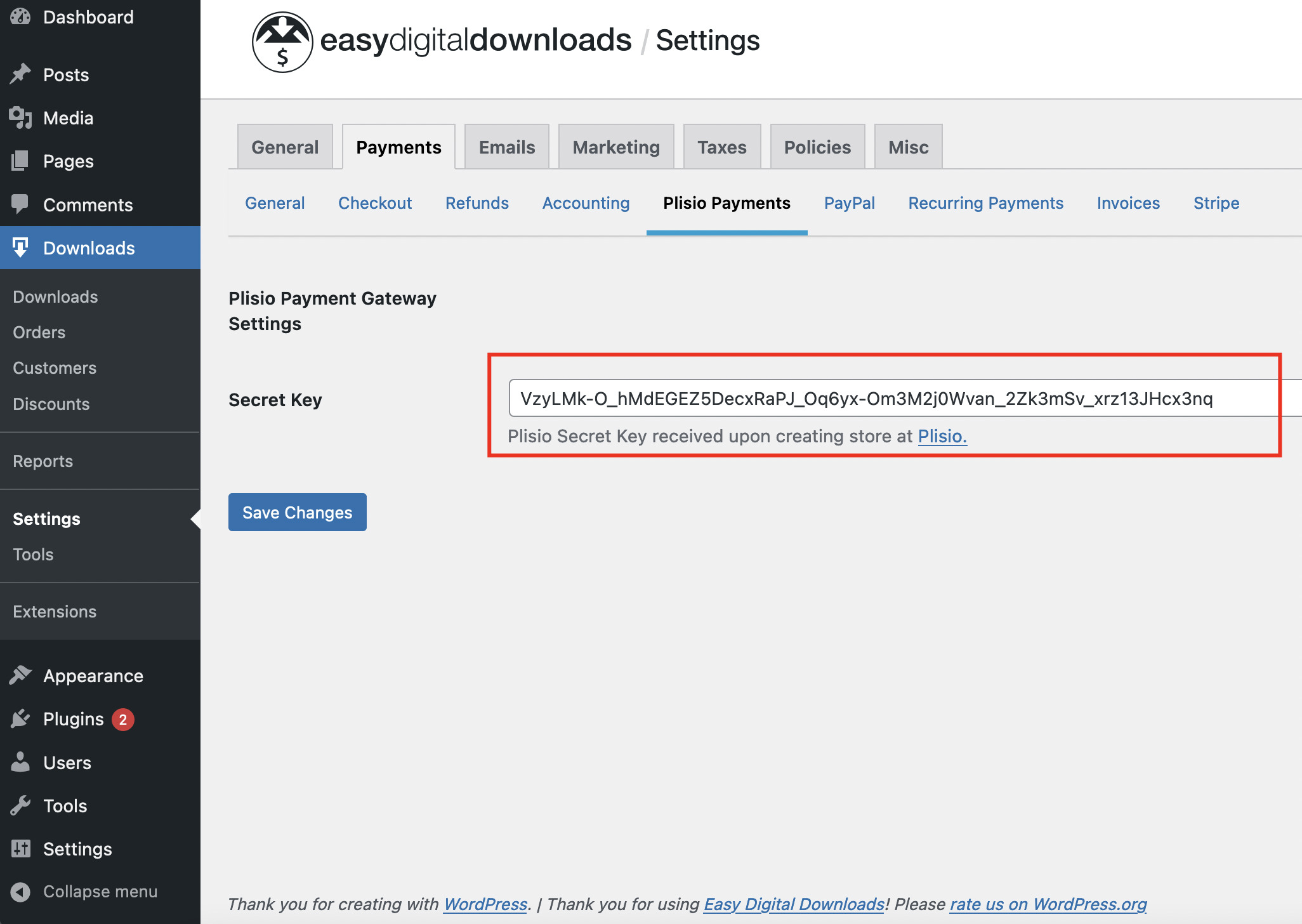10개 이상의 통합 가이드
직접 지불
지불금을 귀하의 지갑으로 직접 이체합니다(고객의 돈을 보관하지 않음).
KYC 없음
플러그인 사용을 시작하기 위해 KYC를 완료할 필요는 없습니다. 프로세스 중에 타사 계정이 없으며 자신의 지갑을 사용하십시오.
제한 없음
무제한으로 요청을 생성할 수 있습니다.
전 세계에서 Cryptocurrency 수락
사용자에 대한 국가 제한은 없습니다. 이 플러그인은 전 세계에서 사용할 수 있습니다.


누구나 암호 화폐 결제를 수락할 수 있습니다.
간단합니다
최소 수수료
암호화 및 피아트 머니
시작하는 방법
Cryptocurrency offers a unique and efficient way to receive payment for your products and services online. Now it's easier than ever to accept Bitcoin for your EDD WordPress store, using Plisio! Follow the instructions below, and soon you’ll be all set up to receive crypto and have greater control over your profits. (If you prefer a video installation guide, click this link) Its really easy to install and use.
Install the plugin
You can install the plugin directly from the WordPress store. Click on Install Now and then Activate.
Setup the Extension
The next step is to ensure the extension is set up. Go to Downloads, then settings, then payment gateways. Make sure both Plisio and .... are checked. Then hit save.
Set up your Secret key on Plisio
Now, head over to the Plisio Merchant Page in another tab. You’ll have to create an account and go to ‘Stores-> Add a new Store’ and enter your Secret Key from your wallet into the appropriate spot.
Click ‘Save Changes’ and copy the text from the ‘Secret Key’ field at the top.
Easy Digital Downloads 플러그인 다운로드
그리고 지금 암호 화폐 수락을 시작하십시오
클릭 2번으로 무료 가입 • 2분만에 간편한 설정 • 연중무휴 기술 지원