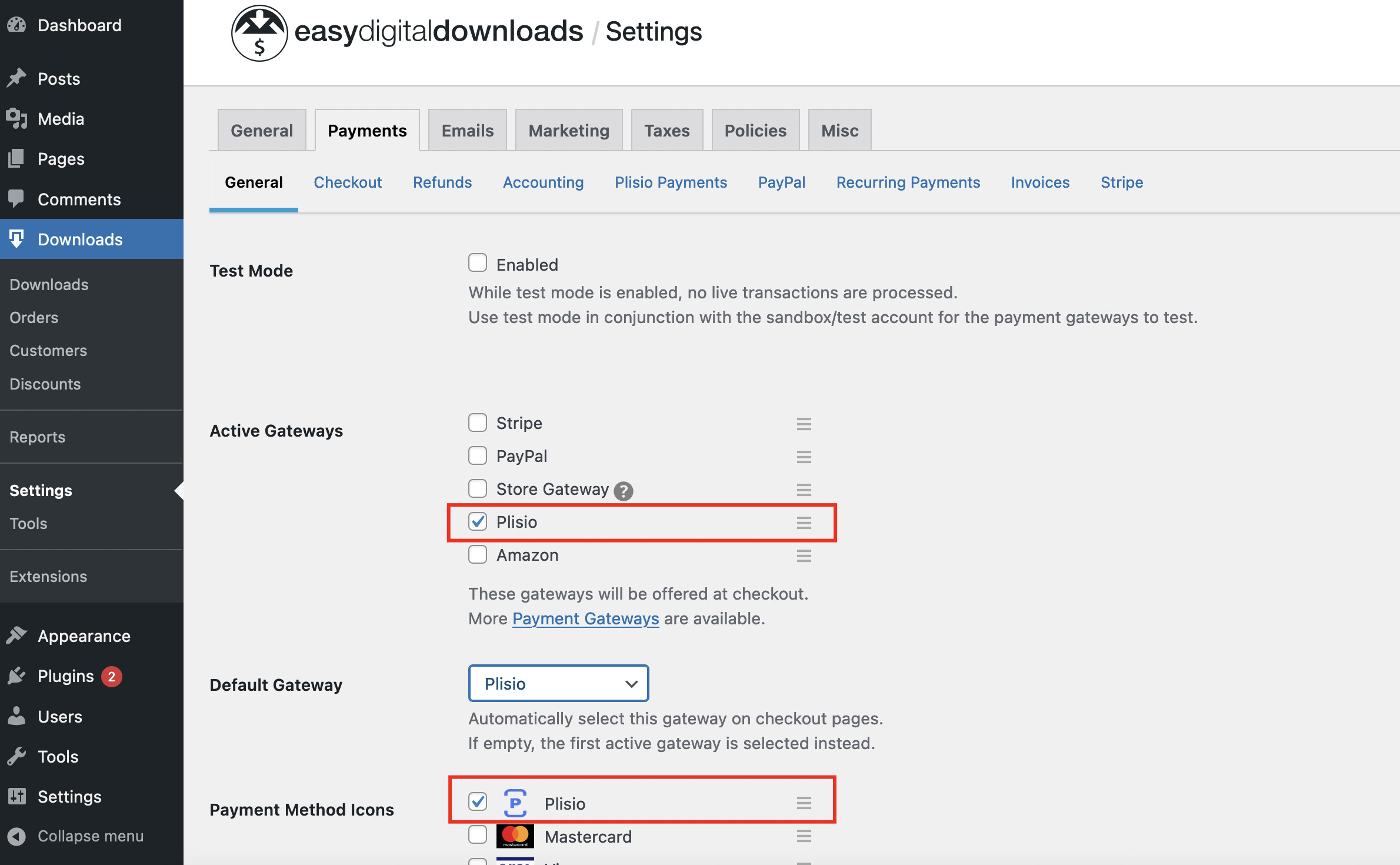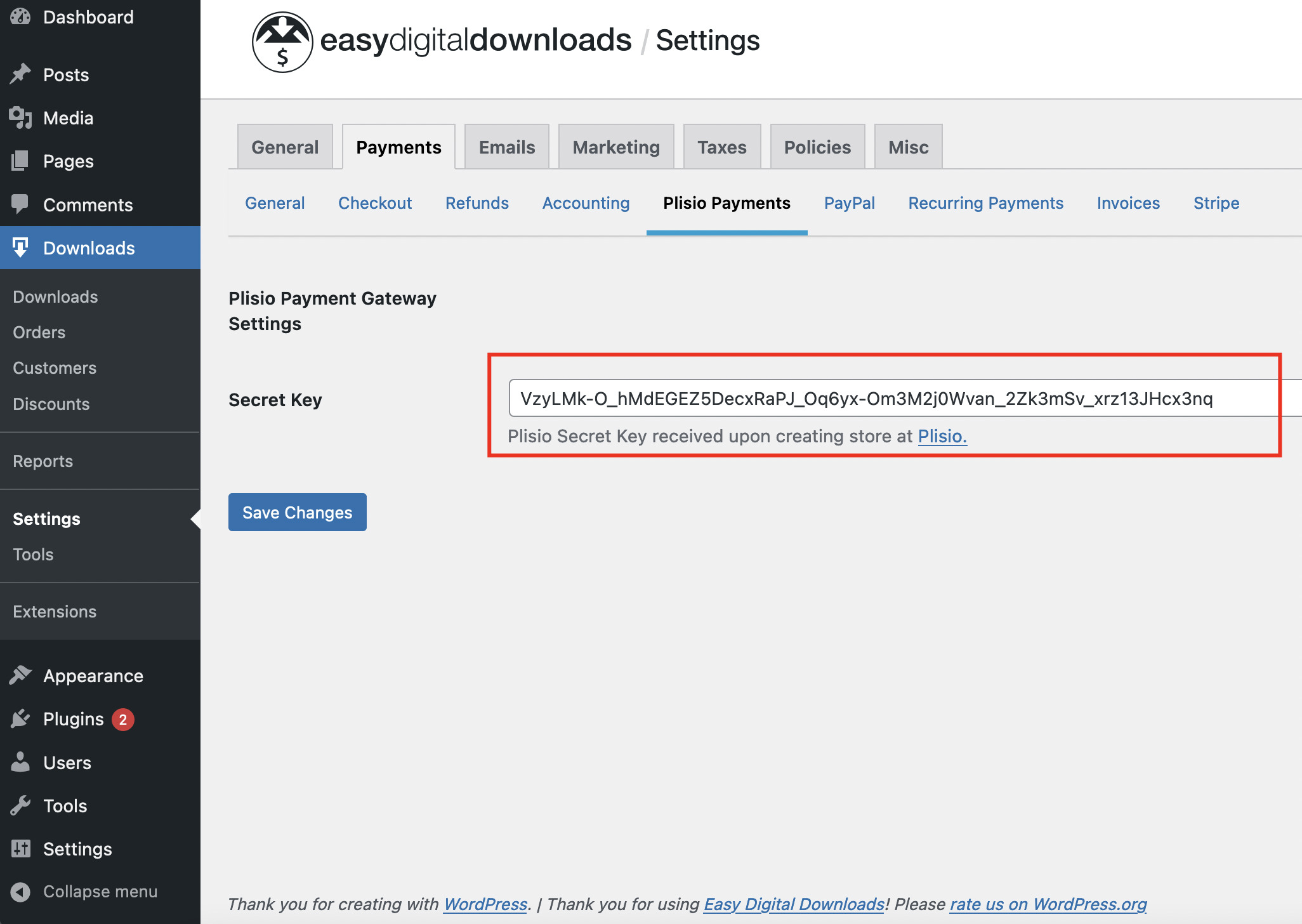10+整合指南
直接付款
我们将付款直接转入您的钱包(我们不持有客户的钱)。
没有KYC
您无需完成 KYC 即可开始使用我们的插件。过程中没有第三方账户,只用自己的钱包。
无限
您可以创建无限数量的请求。
接受全世界的加密货币
我们的用户没有国家/地区限制。该插件在全球范围内可用。


每个人 可以接受加密货币支付
很简单
最低费用
加密货币和法定货币
如何开始
Cryptocurrency offers a unique and efficient way to receive payment for your products and services online. Now it's easier than ever to accept Bitcoin for your EDD WordPress store, using Plisio! Follow the instructions below, and soon you’ll be all set up to receive crypto and have greater control over your profits. (If you prefer a video installation guide, click this link) Its really easy to install and use.
Install the plugin
You can install the plugin directly from the WordPress store. Click on Install Now and then Activate.
Setup the Extension
The next step is to ensure the extension is set up. Go to Downloads, then settings, then payment gateways. Make sure both Plisio and .... are checked. Then hit save.
Set up your Secret key on Plisio
Now, head over to the Plisio Merchant Page in another tab. You’ll have to create an account and go to ‘Stores-> Add a new Store’ and enter your Secret Key from your wallet into the appropriate spot.
Click ‘Save Changes’ and copy the text from the ‘Secret Key’ field at the top.
下载 Easy Digital Downloads 插件
现在开始接受加密货币
点击 2 次即可免费注册 • 2 分钟内轻松设置 • 技术支持 24/7