Set the rate of acceptable underpayment. New API settings
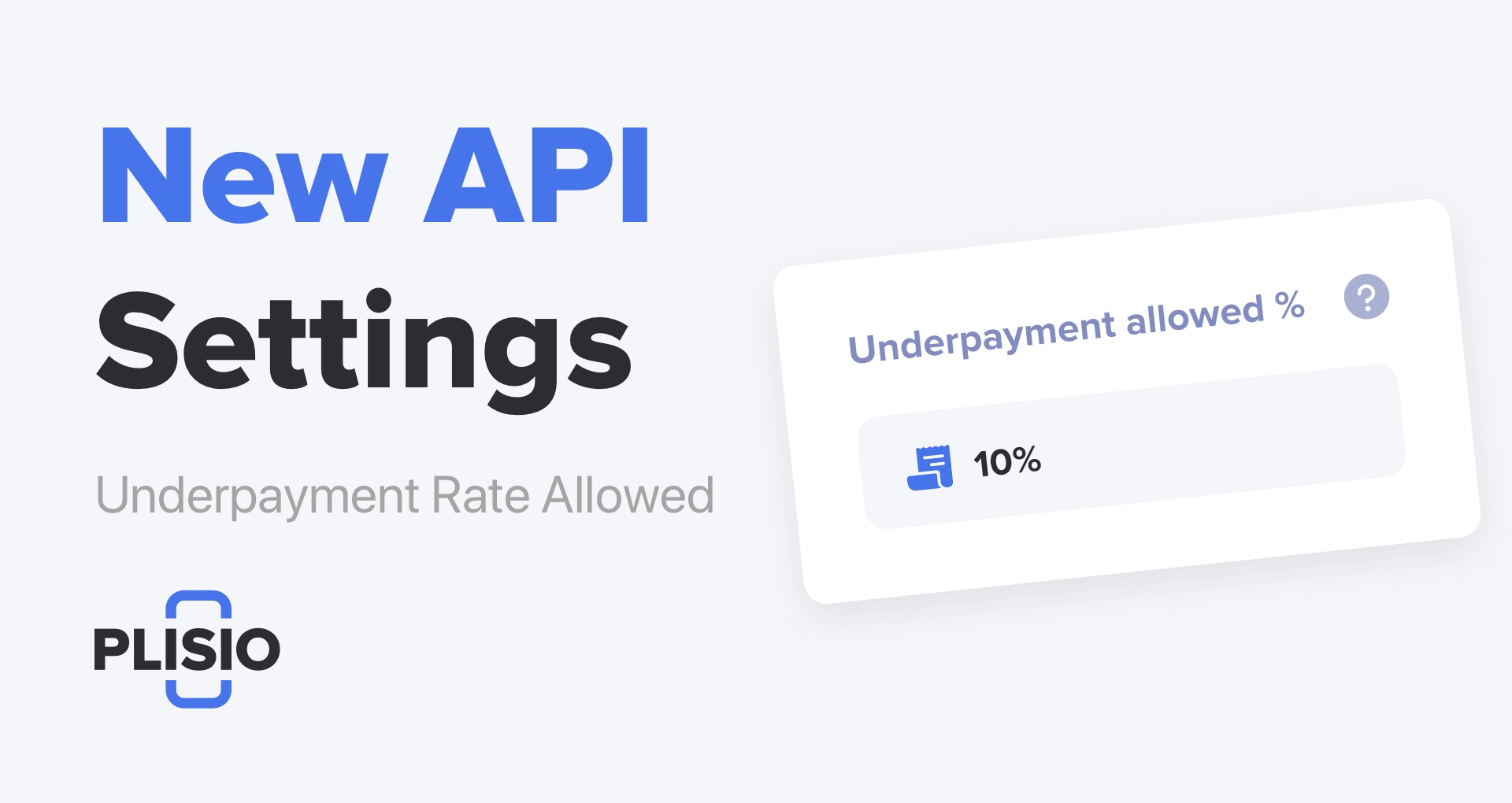
Greetings!
There is a new option in the API settings – you can set the rate of acceptable underpayment. Now you can set the underpayment rate yourself when transacting with a client.
This will help you customize the payment process when the cryptocurrency price changes. You can do it in your profile store settings.
How you do it
Go to your Dashboard API section and then to Store settings.
There you will see a new field where you can set the rate of acceptable underpayment for your invoices.
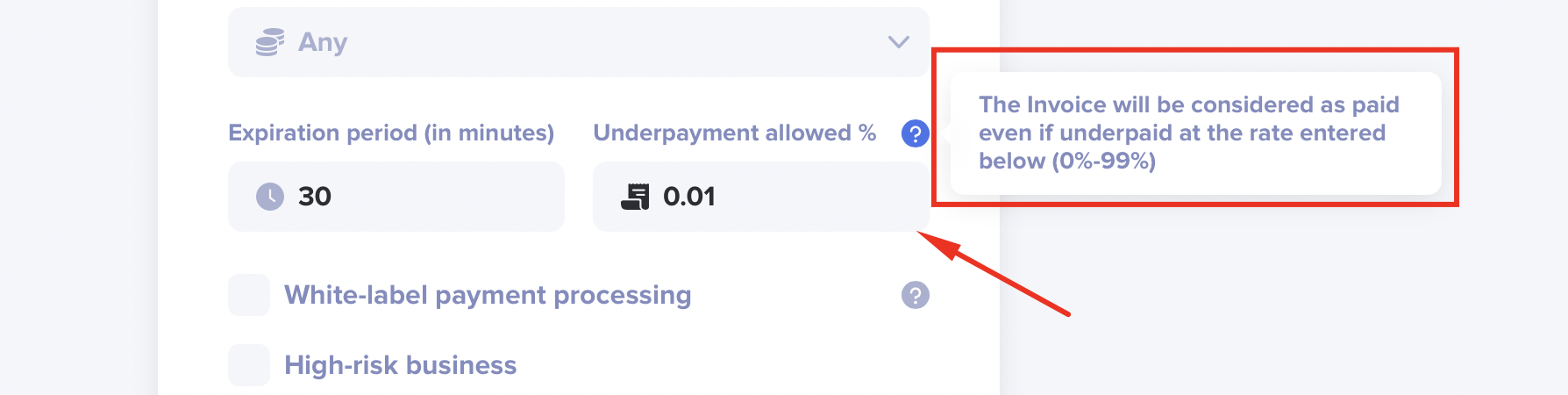
From now on, if there is going to be an underpayment by your invoice, but not exceeding the set rate, the payment will be complete.
We’re constantly working to make Plisio a better place for your business.
If you have any suggestions on how to improve the system, just contact our support team and we will gladly start working on the new tasks!
Thank you for choosing Plisio!



