10+ integration guides
Direct Payments
We transfer payments directly into your wallet (we do not hold clients’ money).
No KYC
You do not have to complete a KYC to start using our plugin. No third-party accounts during the process, just use your own wallet.
No Limits
You can create unlimited number of requests.
Accept Cryptocurrency all over the world
There is no country restrictions for our users. This plugin is available all over the world.


Everyone can accept cryptocurrency payments
It`s simple
Minimal fee
Crypto and Fiat money
How to get started
Installation
- Download the ZenCart Cryptocurrency Payment Plugin.
- Upload plugin directory to the main directory.
- Install Module at Modules → Payment → Plisio → Install.
Generate Secret key: go to API page on your Dashboard, click Site settings and grab you secret key:
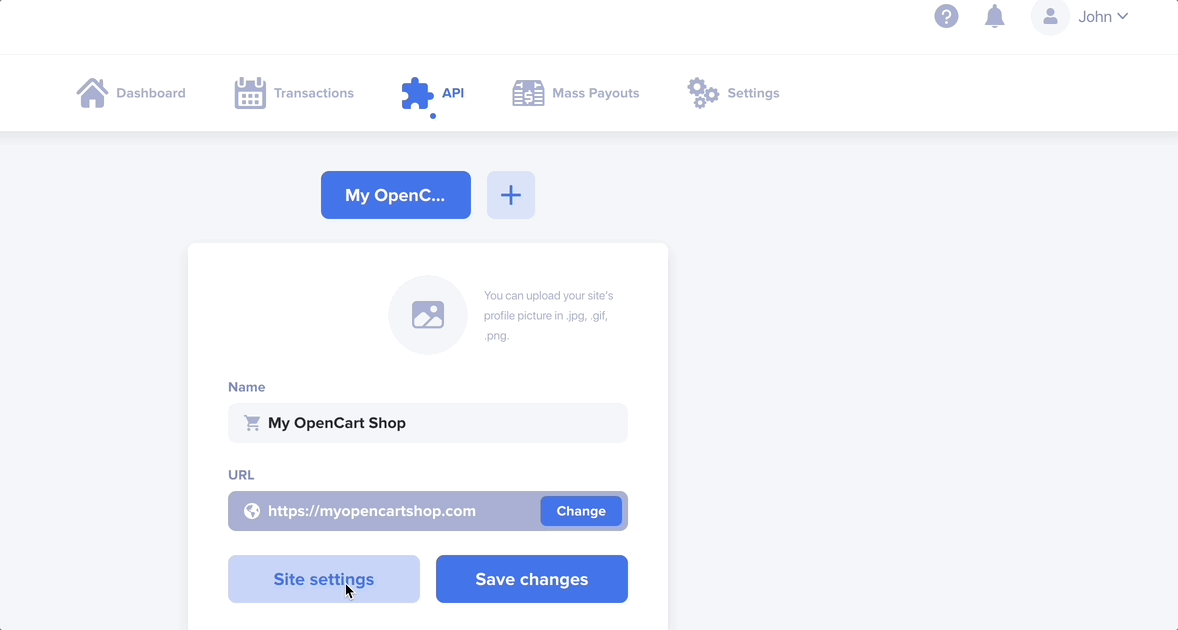
Configuration
Configure options in Zen Cart → Modules → Payment → Plisio → Edit. At Payment Method Information enter your Secret key.
Frequently Asked Questions
Zen Cart is a free, open-source e-commerce platform and online store management software. It was originally based on osCommerce and was created in 2003. Zen Cart is written in PHP and uses a MySQL database. It includes a range of features for creating and managing an online store, including support for multiple languages and currencies, product reviews, discount coupons, and more. The software is highly customizable, with a large community of users and developers who have created a wide range of plugins and templates to extend its functionality. Zen Cart is free to download and use, and it is released under the GNU General Public License.
To add crypto payments to ZenCart, you can use a payment gateway like Plisio that supports ZenCart. Here's how to add Plisio to ZenCart:
- Sign up for a Plisio account at https://plisio.net/
- LIn the Plisio dashboard, create an API key
- Download the Plisio plugin for ZenCart from the Plisio website
- Install the plugin in your ZenCart store by uploading the plugin files to the appropriate directory
- In the ZenCart admin panel, go to Modules > Payment
- Click on the "Install" button next to Plisio
- Enter your Plisio API key and configure the plugin settings as desired
- Save the changes and test the payment gateway to ensure it is working properly
Note that the exact steps may vary slightly depending on the version of ZenCart you are using and the specific payment gateway you choose. Be sure to carefully follow the instructions provided by your payment gateway and ZenCart documentation.
By default, ZenCart does not support Bitcoin or other cryptocurrencies as a payment method. However, you can use a third-party payment gateway such as Plisio to add cryptocurrency payments to your ZenCart store. Plisio allows you to accept various cryptocurrencies including Bitcoin, Ethereum, Litecoin, and more. To add Plisio as a payment gateway in ZenCart, you need to install the Plisio plugin and configure it with your Plisio API keys. Once configured, your customers can select cryptocurrency as a payment option at checkout and complete their transactions using the Plisio payment gateway.
Integrating crypto payments on a website typically involves using a payment gateway provider, such as Plisio, that offers support for various cryptocurrencies. The specific steps to integrate crypto payments on your website will depend on the payment gateway provider you choose, as well as the website platform or software you are using.
In general, the following steps are involved:
- Sign up for an account with a payment gateway provider that supports crypto payments, such as Plisio.
- Obtain the API keys or other credentials necessary to integrate the payment gateway with your website.
- Install any necessary plugins or extensions for your website platform or software to enable crypto payments.
- Configure the payment gateway settings to enable the specific cryptocurrencies you want to accept.
- Test the payment gateway integration to ensure that it is working correctly.
Depending on the payment gateway provider and website platform you are using, there may be additional steps involved in the integration process. It's important to follow the specific instructions and guidelines provided by the payment gateway provider to ensure a smooth integration.
There are several crypto payment plugins available for ZenCart, and the best one depends on your specific needs and preferences. Some of the popular plugins include:
- CoinPayments.net Payment Gateway: This plugin allows you to accept over 1,800 cryptocurrencies and is easy to set up and use.
- GoUrl.io Crypto Payment Gateway: This plugin supports Bitcoin, Litecoin, and other altcoins and comes with features like automatic conversion to USD, email notifications, and more.
- SpectroCoin Crypto Payment Gateway: This plugin allows you to accept Bitcoin, Ethereum, and other cryptocurrencies and comes with features like instant payments, automatic conversion, and no chargebacks.
- Coinbase Commerce: This plugin allows you to accept Bitcoin, Ethereum, Litecoin, and Bitcoin Cash and comes with features like instant payments, real-time exchange rates, and more.
- Plisio: Plisio is a crypto payment gateway that supports over 20 cryptocurrencies and offers features like instant payments, automatic conversion, and more.
You can compare the features and pricing of each plugin to determine which one is the best fit for your business.
Download Zen Cart Plugin
And start accepting cryptocurrency now
Sign up for free in 2 clicks • Easy setup in 2 minutes • Tech support 24/7
















