My transaction is stuck. How can I boost the transaction?
Sometimes, a transaction can "stuck".
A transaction can get stuck in the mempool (memory pool) for several reasons:
- Low Gas Fee: If the transaction fee set by the user is lower than the current average fee users are willing to pay, miners may prioritize transactions with higher fees. Thus, a transaction with a low fee can remain in the mempool until the network is willing to process it.
- Network Congestion: Transaction processing times can increase when the network is congested due to a high number of transactions. Even those with moderate fees may not get processed quickly during these times.
- Higher Priority Transactions: Transactions with higher fees will be prioritized by miners. These transactions can push lower priority transactions down the queue.
- Transaction Errors: Errors in transaction data, such as an incorrect recipient address or insufficient balance for the transaction, can prevent the transaction from being included in a block.
- Complex Execution Conditions: Some transactions, especially those involving the execution of complex smart contracts, may require more gas than initially allocated. If the gas limit is too low, the transaction will not be executed.
- Network or Software Issues: Technical issues, such as node outages or wallet software errors, can interfere with the proper broadcasting of a transaction to the network.
To avoid transactions getting stuck in the mempool, users can opt to increase the gas fee through a mechanism known as "gas price bidding," use wallet features to replace the transaction with a higher fee, or conduct transactions during less busy network hours.
If this happens, you can "boost" your transaction.
To do this, go to Dashboard, "Transactions" section and select the transaction that is stuck.
On the transaction page, click "Boost Transaction".
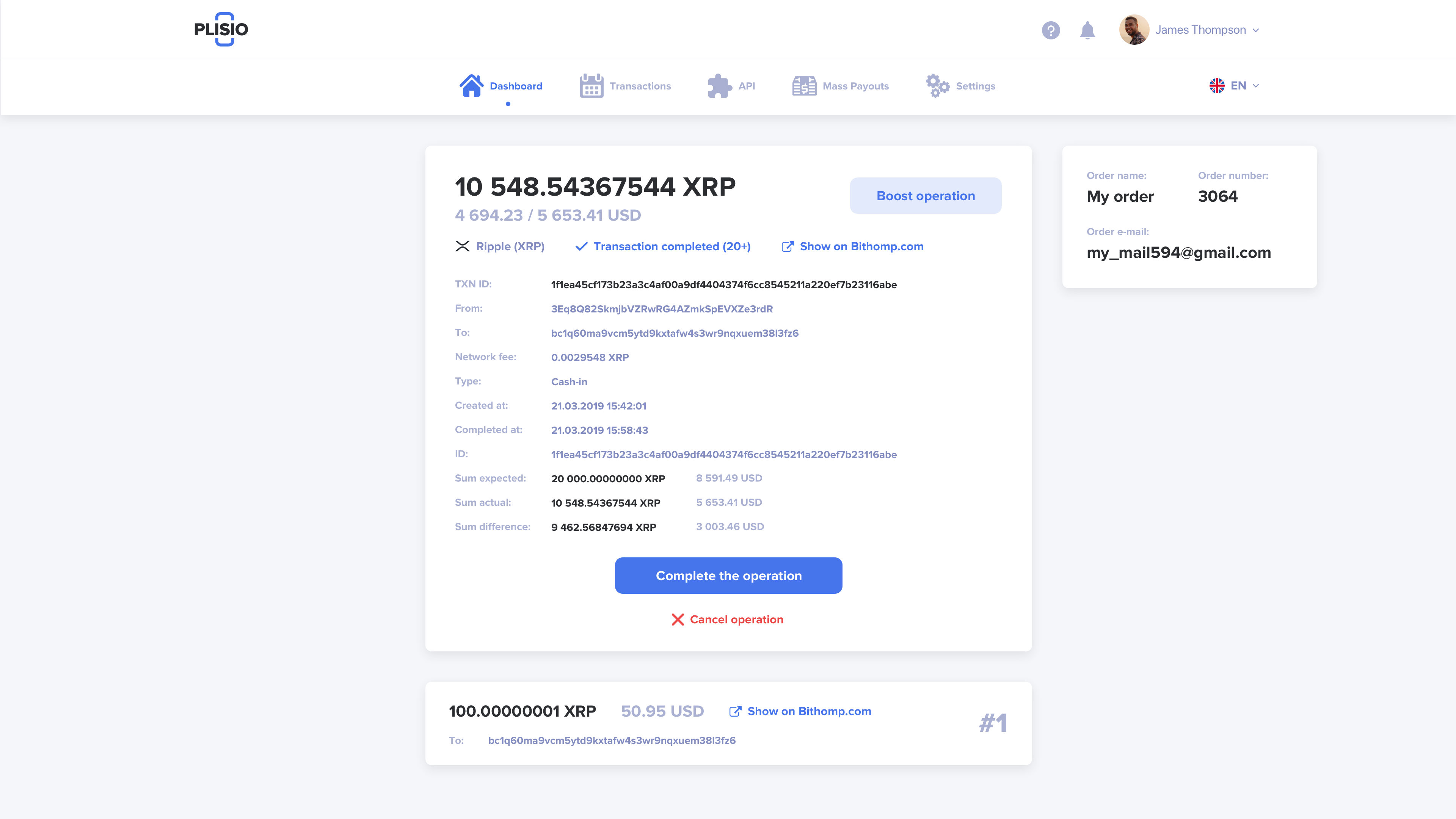
In the window that appears, enter the amount you would like to add to the current transaction fee. To the right of the slider, you will be able to see how this will affect the priority of your transaction.
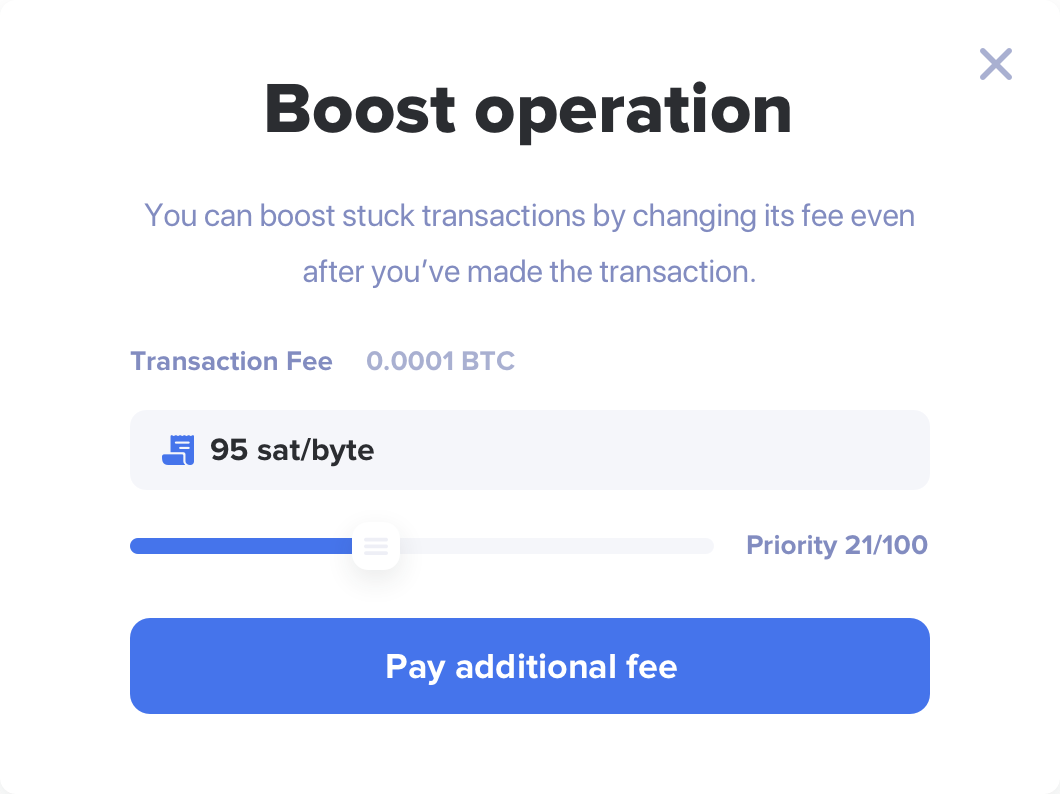
Click "Pay additional fee". The transaction will now be processed faster by the Blockchain network.