TrueUSD. Viewing Accounts in Fiat. Security Update.
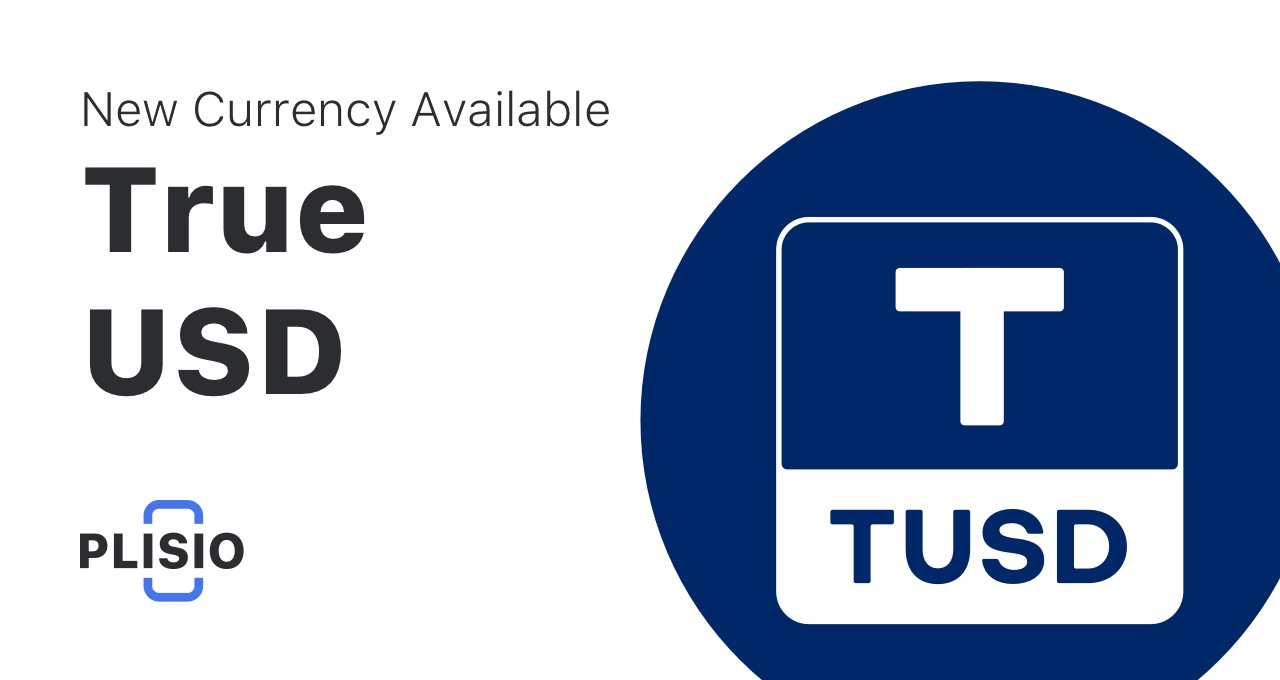
There are several updates in your account profile we’d like to tell you about.
- New cryptocurrency - TrueUSD
- Viewing accounts and transactions in fiat currency
- Trusted CIDR subnet masks
Let’s take a look at each of the updates.
TrueUSD
There is a new available balance in your account - TrueUSD. This is a Ethereum network stablecoin, which price is pegged to USD.
To make a transaction in TUSD, you will need to have a topped up Ethereum account. This requirement applies to all ERC 20 tokens.
Conversion to fiat
In your account profile settings, you can choose from a variety of fiat currencies. Select any of them and your account balance will be displayed in this currency.
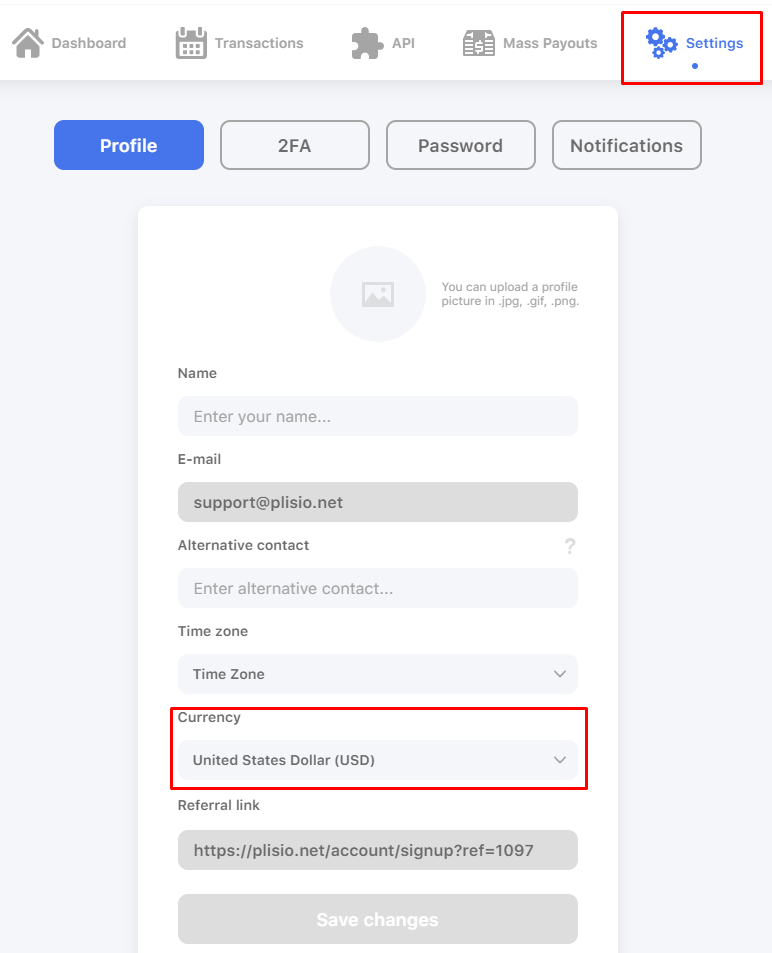
When sending funds, you can view a transaction in the selected fiat currency or account cryptocurrency.
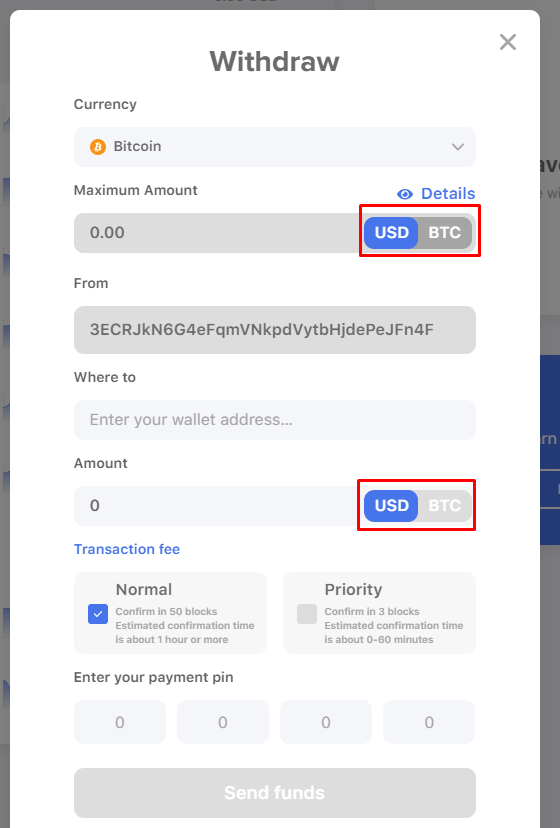
When viewing transaction history, you will see it in the currency selected when the transaction was made. Or the transaction will be displayed in the currency stated in the invoice.
When creating an invoice, you also can choose a fiat currency that will be displayed for a recipient. To do so, just change the "source_currency” value.
Trusted CIDR subnet masks
If your online store has a dynamic IP address, you can specify the IPv4\IPv6 CIDR subnet mask address.
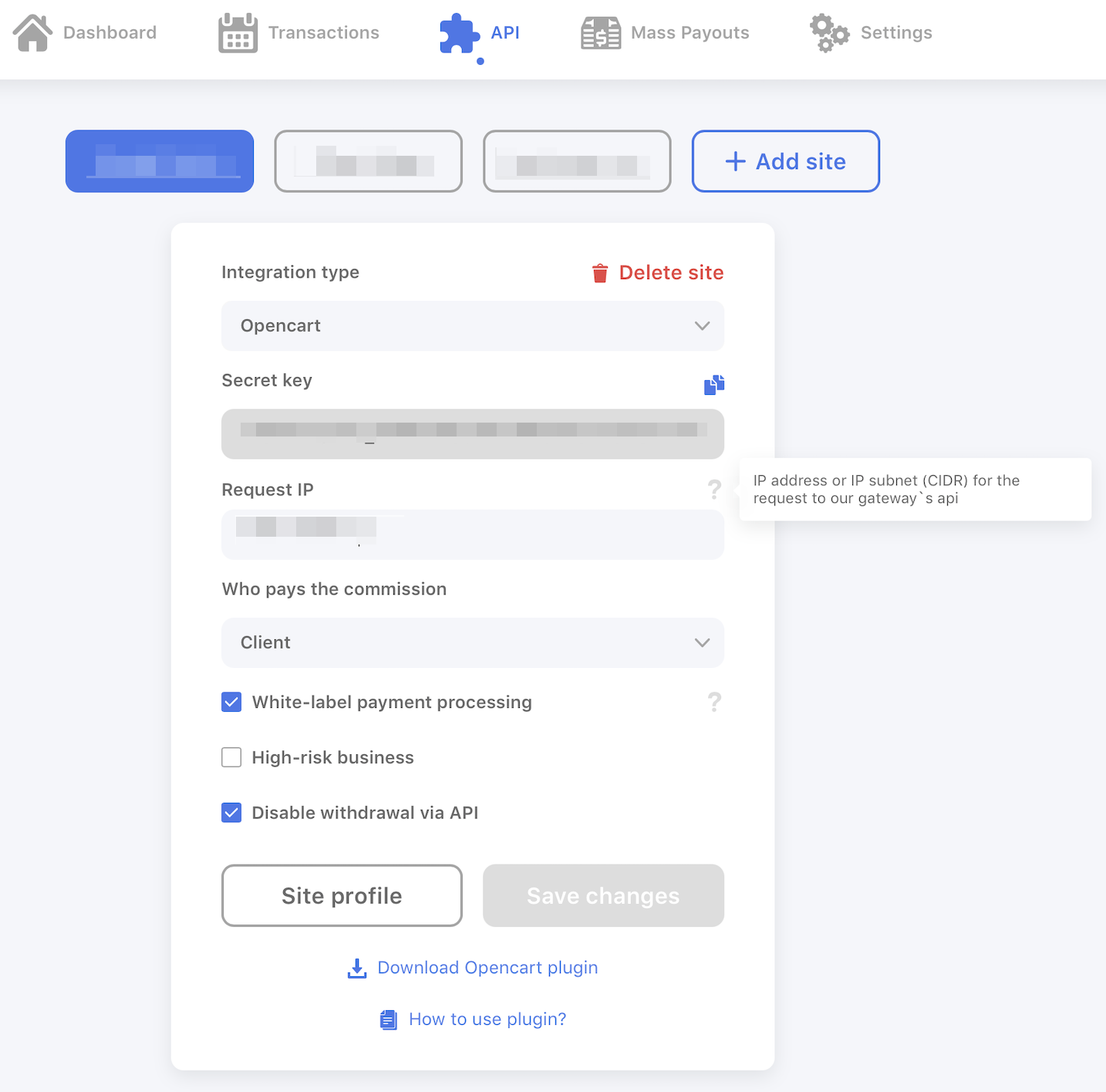
If an API request is received on your behalf, but from a non-trusted IP - the request will be rejected and you will receive a corresponding email.
If you have questions, contact the support team for assistance.
