Best DNS Servers for Gaming: Enhance Your Gaming Experience in 2025

DNS servers are the hidden heroes of the internet, serving as the essential system that connects domain names to their respective IP addresses. But could your choice of DNS provider actually influence your gaming experience? In today’s era of competitive online gaming, where every millisecond matters, switching to a top DNS server could reduce lag, boost stability, and help you access blocked content. Finding the best DNS server for gaming might just be the upgrade you didn’t know you needed. This article breaks it all down—clearly, and with expert-backed insights.
What Is a DNS Server and Why It's Important for Gaming
A DNS server (short for Domain Name System) works like an internet phonebook. Instead of memorizing complex IP addresses, users type in domain names, and the DNS handles the DNS resolution process by matching those names to the correct IP address.
For instance, when you enter "thebestgame.com" in your browser, your system doesn’t automatically know where to go. It sends out DNS queries to your chosen DNS provider, which replies with the correct destination’s IP address. The smoother and faster this exchange is, the better your overall connection performance—including during a gaming session.
How DNS Settings Affect Gaming Performance
Although your DNS service doesn’t directly influence ping during gameplay, it plays a critical role before you even join the server. From matchmaking to downloading game updates, your DNS server determines how quickly you can reach these resources.
Expert Insight: Dr. Elisa Grant, network systems researcher at the University of Edinburgh, explains: "A fast, secure DNS doesn’t reduce in-game ping, but it improves session startup, server location resolution, and DNS security—all of which contribute to a better gaming experience."
What Impacts Gaming Performance Beyond DNS
To optimize your gaming performance, you’ll want to consider:
- Internet Speed: A strong connection is non-negotiable for any reliable gaming session.
- Proximity to Game Servers: Greater distance often means higher ping.
- Wi-Fi Strength: Weak signals or interference can ruin your connection. Ethernet is ideal.
- Network Load: Shared home networks can cause bandwidth drops, especially during peak hours.
In 2025, Statista reported that 73% of online gamers worldwide face weekly lag issues, and 41% attributed this to DNS or ISP-level problems. With over 3.6 billion active gamers, optimizing every network layer—including your DNS settings—is vital.
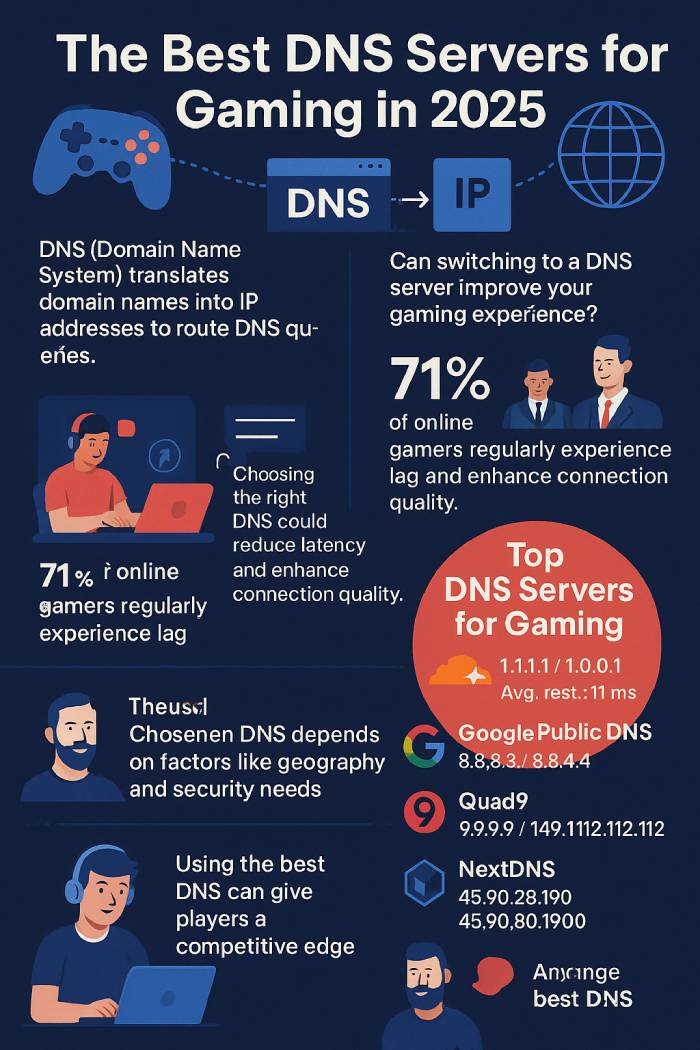
Top DNS Servers for Gaming in 2025
Many users stick with their ISP’s default DNS, but this may not be the most reliable DNS option. Alternative DNS servers often deliver faster response times and better privacy. Here are some of the best DNS servers for gaming:
Cloudflare DNS (1.1.1.1 / 1.0.0.1)
- Pros: Ultra-fast, privacy-first, secure DNS that blocks spoofing.
- Cons: Limited filtering options.
- Avg. Response Time (2025): ~11ms
Google Public DNS (8.8.8.8 / 8.8.4.4)
- Pros: Reliable DNS service with fast global access.
- Cons: Less privacy-focused compared to Cloudflare.
- Avg. Response Time (2025): ~13ms
Quad9 (9.9.9.9 / 149.112.112.112)
- Pros: Best DNS for security; blocks malicious domains.
- Cons: Marginally slower.
- Avg. Response Time (2025): ~18ms
NextDNS (45.90.28.190 / 45.90.30.190)
- Pros: Highly customizable, ad blocking, analytics.
- Cons: Free plan has limitations.
- Avg. Response Time (2025): ~15ms
How to Choose the Best DNS Server for Gaming
The best DNS server for gaming depends on your location and network conditions. Testing different DNS server addresses is the only way to find the right DNS for your specific needs.
For most users, Cloudflare DNS is a smart first choice. In 2025, it again topped DNSPerf’s global speed rankings.
Expert Tip: Alan Kim, Lead Infrastructure Engineer at GameGrid Networks, says: "Changing your DNS server is one of the simplest ways to enhance your gaming experience. Players who switch to Cloudflare or Google Public DNS often see faster connections during peak hours."
How to Change Your DNS Settings and Improve Gaming Performance
Changing your DNS is easy and only takes a few minutes. Whether you’re on Windows, Android, macOS, or gaming consoles like PS5 or Xbox Series X, DNS settings can be updated manually. Make sure to use your chosen DNS addresses correctly for optimal performance.
Need help? Check out our DNS setup tutorials for all major devices and platforms.
Using Crypto for Gaming: How Plisio and DNS Synergy Can Boost Performance
For game developers and platforms aiming to monetize globally, integrating a crypto-friendly payment system is increasingly essential. With Plisio, you can accept Bitcoin, Ethereum, and other cryptocurrencies via a secure, easy-to-integrate API.
In 2025, more than 320 million people used cryptocurrencies to make digital purchases, with gaming being one of the top industries adopting this model.
Industry Commentary: "Plisio gave us a flexible and low-cost way to expand into markets with strict banking rules," says Maria Lopez, CTO at PlaySphere. "It’s not just an alternative—crypto is now a must-have for any serious gaming business."
With low transaction fees, no chargebacks, and a broader reach, Plisio is a strategic tool for studios looking to grow.
Final Thoughts: Change the DNS Server to Improve Gaming Performance
Using the best DNS server for gaming won’t solve every network problem, but it can drastically improve the reliability and speed of your overall connection. Whether you’re switching from an ISP DNS or testing out a secure DNS alternative like Quad9, the right DNS can be a low-effort, high-reward upgrade.
Couple that with modern payment tools like Plisio, and you’ll be well-positioned in the evolving world of online gaming. Take the time to change your DNS and choose a reliable DNS provider—you may be surprised how much it enhances your gaming experience.




