State the payment amount and currency in the invoice QR code

Hello!
We constantly develop the Plisio platform and listen to our clients’ suggestions. Today we present you the new feature – invoice QR code customization.
From now on, you can state the payment amount and currency in the QR code, or leave it without changes and the QR code will indicate the wallet address only. This will greatly improve the user experience, as well as will allow them to be more flexible at receiving payments for business.
How to customize a QR code
There are two new options in the store settings: stating a payment amount and currency.
You can use them together, separately, or don’t use them at all.
Please note: the settings of a QR code are individual for every store. If you have several online stores, you need to customize a QR code in each.
How to state the payment currency
You now can add the cryptocurrency name to a hash.
To state the cryptocurrency name in a QR code, activate the “Show currency name hash in QR-code” item in your store settings.
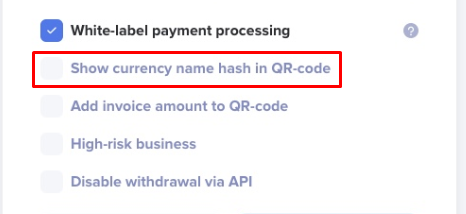
When scanning such a QR code, your client will automatically see the payment cryptocurrency name.
Example: bitcoin:hash.
How to state the payment amount
To state the payment amount in a QR code, active the “Add invoice amount to QR-code” item in your store settings.
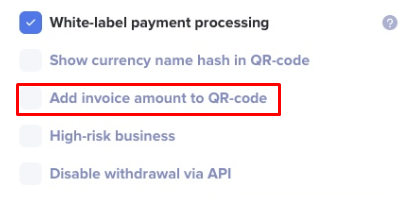
Thus, together with the wallet address, the payment amount will be indicated.
Example: hash?amount=123.
By using the two of these features together, you will be able to automatically state the wallet address, payment amount and currency. This will speed up the payment process for your clients.
You can read more about the new features in our FAQ.
We make Plisio a better place for your business every day.
There will be more updates soon!



