Set time limits for your invoices. New features.

Hello!
Today we present you a small, but important update. A new feature is now available - setting the due date for your invoices. From now on your clients can pay within a certain period of time.
You can set the due date both with automatic invoicing and when creating an invoice manually in your Dashboard.
In an online store
To set the time limit for your invoices, go to the “API” section of your Dashboard and fill in the corresponding field in the Store settings.
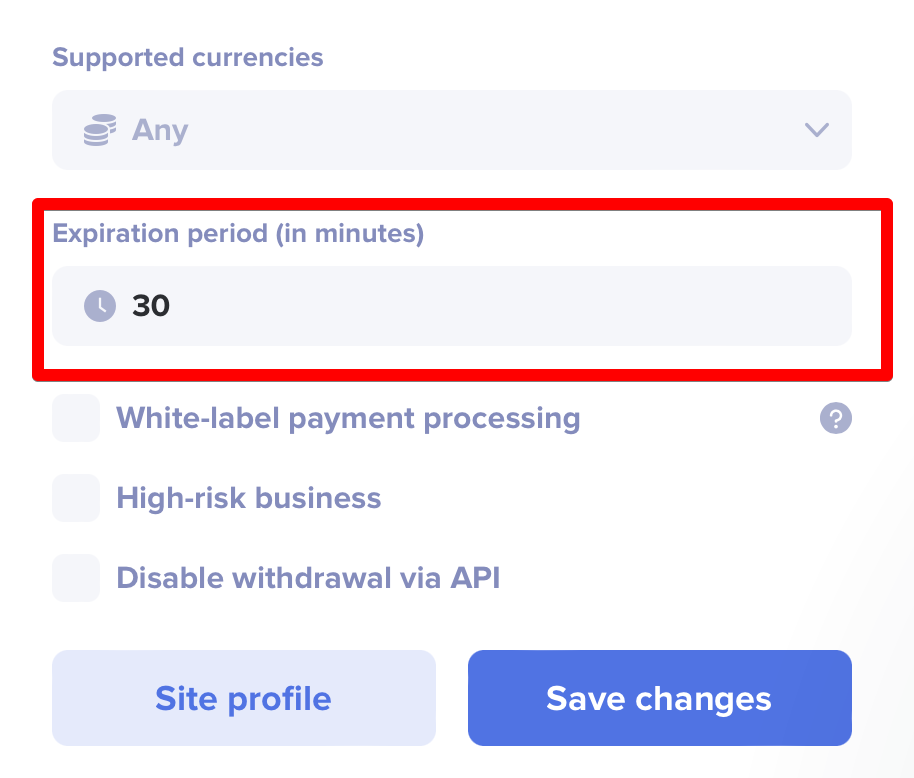
We’ve already made changes to our API documentation.
Manual invoices
When creating an invoice manually, you can set the desired invoice time limit.
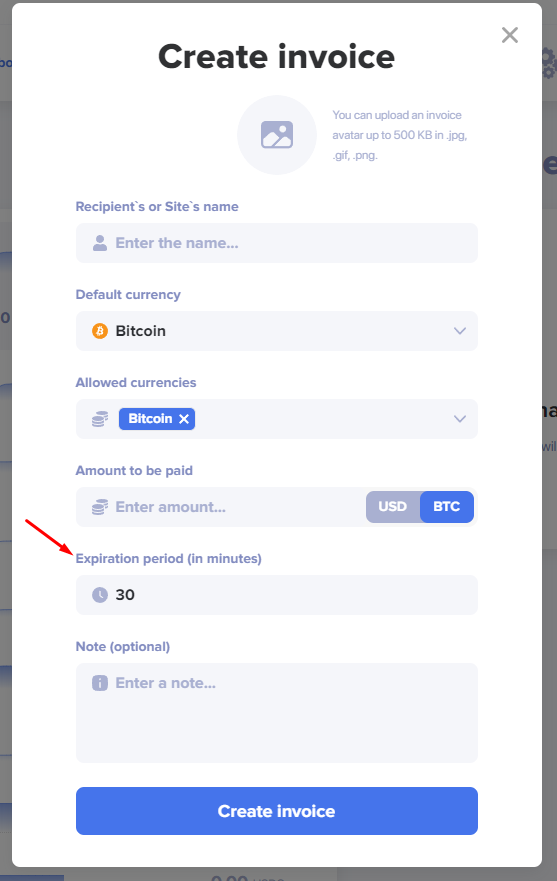
The minimum value starts at 15 minutes, while the maximum value is up to 48 hours. Pay attention and take into consideration the Blockchain transaction processing time.
In case the invoice time limit expires with no payment received, the transaction status will change into “Expired” and any further payment will be unavailable.
With this tool, you can be more flexible at setting invoice parameters for your clients. For example, if you’re concerned about the volatile exchange rate, you can set a shorter invoice deadline. Or, on the contrary, you can give your client more time so they don’t feel any rush when making payments.
We’ve made this update at our clients’ request. If you have anything to offer to make Plisio a better place, please do not hesitate to contact us via live chat support.
Thank you for choosing Plisio!



