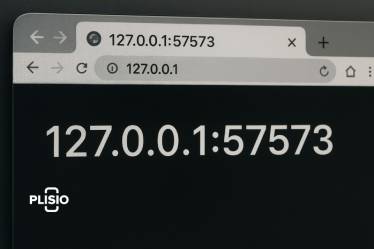Proxy SwitchyOmega: Setup, Benefits, and Best Practices

Tired of constantly adjusting your browser’s proxy settings when switching between tasks? Whether you're scraping web data, managing accounts across regions, or accessing geo-restricted content, Proxy SwitchyOmega makes proxy usage effortless. It’s a simple yet powerful browser extension that helps you manage multiple proxy servers without breaking your workflow.
Proxy SwitchyOmega is a free browser extension designed to simplify proxy management across popular browsers like Google Chrome and Firefox. With this powerful proxy management tool, users can manage proxy settings, switch between multiple proxy profiles, and configure different proxy servers in just a few clicks.
In 2025, over 61% of global businesses reported using proxy services as part of their digital operations, particularly for web scraping, market research, and ad verification (Statista, 2025). As the demand for real-time, accurate web data rises, companies are turning to solutions like Proxy SwitchyOmega to manage multiple proxies efficiently.
Today, more companies rely on data extracted from the web to inform business strategies. However, websites frequently deploy anti-scraping measures to detect and block suspicious IP addresses. To work around this, many users turn to proxy services, which offer the ability to mask their real IP addresses and access content without geographic restrictions.
If you're using a browser or application that lacks native proxy support, the Proxy SwitchyOmega extension can fill the gap. It allows you to set up a proxy, use various proxy types, and switch between proxy profiles effortlessly. This guide explains how to use Proxy SwitchyOmega, configure it with your preferred proxy provider, and optimize your proxy usage for better performance.
What Is the Proxy SwitchyOmega Extension?
Proxy SwitchyOmega is a powerful proxy management extension that supports both Chrome and Firefox browsers. Instead of manually adjusting your browser’s proxy configuration each time you want to switch, SwitchyOmega allows you to create and manage multiple proxy profiles quickly. It's an essential proxy manager that supports various proxy types and enables easy switching between proxy servers.
For instance, you can use one proxy profile for web scraping tasks and another for browsing geo-restricted content. SwitchyOmega is a free browser extension, available on the Chrome Web Store, and does not require a subscription.
Proxy SwitchyOmega Features for Efficient Proxy Management
This browser extension offers a broad set of features designed to improve proxy integration and browsing flexibility:
- Profile Backup & Restore: Export your proxy list and settings for future use.
- PAC Script Support: Advanced users can write custom scripts for dynamic proxy switching.
- Auto-Switching Mode: Automatically switch between multiple proxies based on website URLs or hostnames.
Benefits of Using Proxy SwitchyOmega for Proxy Integration
Using proxies with Proxy SwitchyOmega offers several benefits:
- Secure Browsing: Encrypt your traffic using a proxy server to safeguard your data, especially on public Wi-Fi networks.
- Anonymity: Hide your IP address from websites and ensure online privacy.
- Geo-Bypass: Use a specific proxy from a selected country to access region-restricted content.
- Custom Rules: Set advanced filters to control proxy switching per website or domain.
- Developer Utility: Test how websites respond when accessed from different locations using various proxy configurations.
In fact, a 2025 Cybersecurity Report by Deloitte revealed that 72% of developers and QA testers now rely on browser-based proxy switching tools like SwitchyOmega to simulate user activity from various regions and environments.

Set Up Proxies with Proxy SwitchyOmega
To begin using the proxy SwitchyOmega extension, install it from the Chrome Web Store or Firefox Add-ons page. Follow these steps to configure your proxy setup:
- Click the SwitchyOmega icon in your browser.
- Select 'Options' > 'New Profile'.
- Enter a name and choose the type of proxy: HTTP, HTTPS, or SOCKS5.
- Input the proxy server details (IP address and port).
- Lock the settings and add your proxy authentication credentials.
- Save and apply your changes.
- Use the SwitchyOmega icon to switch between proxy profiles.
Proxy Configuration: Residential, Datacenter, or Dedicated Proxies
- Residential Proxies: Use pr.oxylabs.io and port 7777.
- Datacenter Proxies: Use dc.oxylabs.io and port 8001.
- Dedicated Proxies: Enter the exact proxy details provided by your proxy provider.
Installing the Proxy SwitchyOmega Browser Extension
- Visit the official website or Chrome Web Store.
- Install the extension in Chrome or Firefox.
- Click on the SwitchyOmega extension icon.
- Set up your first proxy profile or switch configuration as needed.
Use Proxy SwitchyOmega with a Reliable Proxy Provider
- Authorize your IP via your proxy provider’s dashboard.
- Choose between residential, datacenter, or dedicated proxies.
- Follow the integration steps to manage your proxy profile within SwitchyOmega.
SOCKS5 Proxy Configuration with SwitchyOmega
- Launch the SwitchyOmega extension.
- Go to 'Options' > 'New Profile'.
- Choose SOCKS5 as the proxy type.
- Fill in your server and port.
- Apply login credentials, then save.
Enable Proxy Switching with Auto-Switch Mode
- Create a new Auto Switch profile.
- Use host patterns, URL wildcards, or regex for rule-based switching.
- Click "Apply Changes" to activate automatic switching between proxy profiles.
Advanced Proxy Settings in Proxy SwitchyOmega
- Add trusted domains to the Bypass List.
- Define rules for automatic proxy switching by site or keyword.
- Manage your proxy with granular control over connection behavior.
Troubleshooting Proxy Integration with SwitchyOmega
- Slow Speed: Switch to a faster proxy server or check your current proxy configuration.
- Profile Not Switching: Refresh the page or restart the browser. Recheck the proxy profile settings.
- PAC Script Failures: Verify the syntax and try another proxy server.
Tips for Managing Multiple Proxies in Google Chrome and Firefox
- Assign keyboard shortcuts to quickly switch between multiple proxies.
- Sync your settings to other devices for unified proxy integration.
- Use the Bypass List to improve speed by skipping proxy usage on trusted sites.
Conclusion: Why Use Proxy SwitchyOmega for Proxy Management
Proxy SwitchyOmega is a browser extension that stands out as a powerful proxy management tool. Whether you're using Chrome or Firefox, it offers seamless switching between multiple proxy profiles. With support for different proxy types, advanced proxy configuration options, and integration with reliable proxy providers, SwitchyOmega is perfect for everything from secure browsing to web scraping.
With the global proxy market projected to reach $7.3 billion by the end of 2025, tools like Proxy SwitchyOmega will only become more vital for professionals and businesses seeking privacy, performance, and control (MarketsandMarkets, 2025).
By using Proxy SwitchyOmega with residential proxies or other reliable proxy services, you gain flexibility, speed, and anonymity. Whether you're setting up multiple proxies quickly or customizing your proxy usage for specific websites, this extension makes proxy management easy and efficient.
Download the SwitchyOmega extension today, configure your proxy settings, and explore all the ways it can improve your browsing experience.