IP Address Lookup
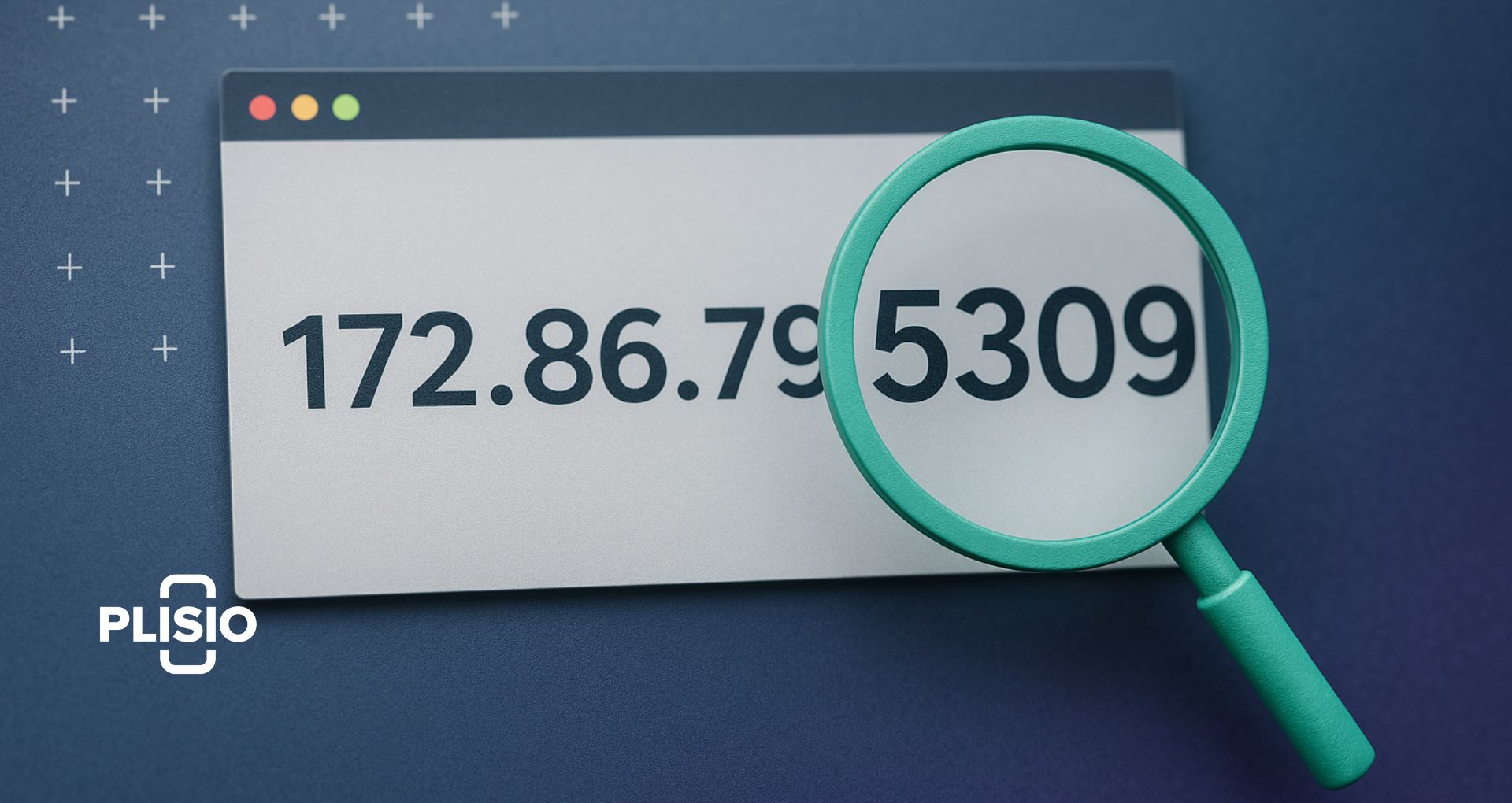
Think of your IP address as your digital license plate. It follows you across the internet, silently sharing vital details about your online presence, such as your general location, Internet service provider, and device type. However, despite all the data it reveals, your IP address never discloses your true identity — that’s the key distinction. In a world where online privacy and security are increasingly under threat, understanding how your IP address works has never been more important. As more users adopt VPNs and privacy tools, the demand for IP lookup services is growing. Here's everything you should know about tracing an IP address and what this digital signature can — and can't — reveal. It travels with you across the internet, silently sharing details about your connection — but not your identity. In a world where online privacy matters more than ever, IP lookup tools are gaining attention. Here’s what you need to know before running a trace on any address.
What Is an IP Address lookup (And Why Should You Care)?
An IP address is a unique string of numbers that identifies your device on the internet. It’s how routers and websites know where to send information. Without IPs, the internet simply wouldn’t work.
A public IP address is the one assigned to your device by your Internet service provider and is visible to the outside world. It’s what websites, apps, and services use to identify and communicate with your network. Public IPs are essential for connecting to the broader internet — without them, external servers wouldn’t know where to send the data you request. These addresses are often shared among multiple users through network routers or translated internally using NAT (Network Address Translation), which adds another layer to how data flows between your device and the web.
A public IP address is the one assigned to your device by your Internet service provider and is visible to the outside world. It’s what websites, apps, and services use to identify and communicate with your network. Public IPs are essential for connecting to the broader internet — without them, external servers wouldn’t know where to send the data you request. These addresses are often shared among multiple users through network routers or translated internally using NAT (Network Address Translation), which adds another layer to how data flows between your device and the web.
What Can an IP Lookup Reveal?
When you search an IP address using a lookup tool, you can typically find:
- Country, city, and region
- Postal/ZIP code
- Internet service provider (ISP)
- Device hostname
- Time zone
Sometimes, you’ll even see the device type — whether it’s a phone, router, or desktop.
What an IP Lookup Can’t Tell You
Despite the detailed results, an IP address won’t show:
- Your exact location (just an approximation)
- Your name or identity
- Contact details like phone number or email
IP tools don’t magically reveal who someone is. They offer a digital trail, not a home address.
How Does an IP Lookup Work?
Enter an IP address into the search tool, hit “Lookup,” and you’ll get data pulled from public geolocation databases. Results may vary depending on:
- The ISP’s registered location
- Use of a VPN, proxy, or TOR browser
- Mobile networks or hotspots
Because of these variables, results are often “close enough,” but rarely exact.
How Accurate Are IP Lookups?
According to Statista, over 30% of internet users globally rely on tools like VPNs or proxies to mask their real IP address. This trend makes accurate IP geolocation even more challenging — and more relevant.
There’s no such thing as 100% accurate geolocation. Results depend on how IPs are distributed and updated in the global databases. You might be in Chicago — but your IP could show Toronto if your mobile provider routes data from there.
When Should You Use an IP Lookup?
IP tools are useful for:
- Identifying suspicious traffic or login attempts
- Verifying unfamiliar devices on your network
- Getting a general sense of someone’s location
- Troubleshooting network issues
They’re also handy for marketers targeting specific regions or developers testing location-based content.
Limitations to Keep in Mind
- Dynamic IPs: Some ISPs rotate addresses often, making tracing unreliable
- VPNs & proxies: These can spoof the IP’s real location
- Privacy risks: While useful, IP tools should be used responsibly
Also, keep in mind that in many countries, IP addresses may be considered personal data. In regions governed by privacy laws like the GDPR, using IPs for tracking or analytics could require user consent or compliance with strict regulations.
IP Addresses and the Crypto Industry
In the crypto world, IP data can play a role in enhancing platform security. Exchanges often monitor IP addresses to detect bots, prevent fraud, and enforce geographic restrictions. Some decentralized platforms are experimenting with anonymized IP tracking to fight Sybil attacks or limit abuse of airdrops.
Reporting Abuse or Fraud
If you’ve been targeted by spam or malicious activity, don’t try to confront someone using their IP. Instead:
- Run a WHOIS lookup to find the IP’s registered owner
- Contact the listed abuse email or ISP support
- Report the incident to authorities or your hosting provider
Why Now? A Timely Tool for a Digital World
With cyberattacks, phishing scams, and online fraud making headlines weekly, the need for IP tracking and geolocation tools has never been greater. Whether you're a business owner, developer, or just a privacy-conscious user — understanding IP data puts you one step ahead.
Final Thoughts
IP address lookup tools provide valuable insights into the digital framework behind online activity. However, they are not foolproof solutions — they should be seen as tools to help piece together the puzzle, not to draw definitive conclusions. Use them to uncover hints, not final answers.



