Invoice Customization: QR-Code
You can also customize the parameters of a QR code indicated in your store invoices.
Pay attention: the settings of a QR code are individual for every store. If you have several online stores, you need to customize a QR code in each.
By default, your QR code indicates your wallet address only.
The standard QR code contains the following information:
**1Nm3ZcBKt7CNc3bUnbSEe4SkeKg3cvnSF**
Now you can add the payment amount and currency to the wallet address.
To state the cryptocurrency name in a QR code, activate the “Show currency name hash in QR-code” item in your store settings.
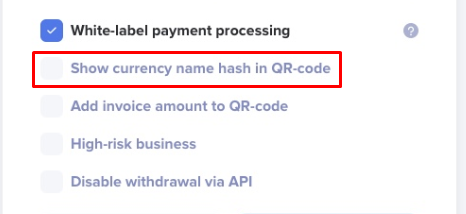
With indicated in a QR code payment cryptocurrency, the QR code will contain the following information:
**bitcoin:1Nm3ZcBKt7CNc3bUnbSEe4SkeKg3cvnSF**
In other words, the cryptocurrency name is now stated before the wallet address.
To state the payment amount in a QR code, active the “Add invoice amount to QR-code” item in your store settings.
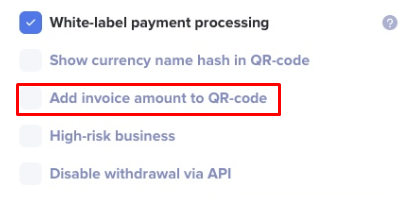
With indicated in a QR code payment amount, the QR code will contain the following information:
**1Nm3ZcBKt7CNc3bUnbSEe4SkeKg3cvnSF?amount=0.083761**
In other words, the payment amount is now stated after the wallet address.
You can use these features either together or separately, to make the payment process more convenient for a client.
With indicated in a QR code payment amount and cryptocurrency, the QR code will contain the following information:
**bitcoin:1Nm3ZcBKt7CNc3bUnbSEe4SkeKg3cvnSF?amount=0.083761**
*The wallet addresses and cryptocurrencies are random and used for illustrative purposes only. All your data will be personalized.