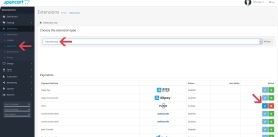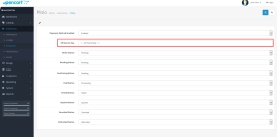10+ integration guides
Direct Payments
We transfer payments directly into your wallet (we do not hold clients’ money).
No KYC
You do not have to complete a KYC to start using our plugin. No third-party accounts during the process, just use your own wallet.
No Limits
You can create unlimited number of requests.
Accept Cryptocurrency all over the world
There is no country restrictions for our users. This plugin is available all over the world.


Everyone can accept cryptocurrency payments
It`s simple
Minimal fee
Crypto and Fiat money
How to get started

Watch video tutorial
Frequently Asked Questions
OpenCart itself does not accept bitcoin as a payment method out of the box, but it is possible to accept bitcoin payments in OpenCart by using a payment gateway that supports bitcoin payments, such as Plisio or Coinbase Commerce.
To use a payment gateway to accept bitcoin payments in OpenCart, you can follow these general steps:
- Sign up for a bitcoin payment gateway: Choose a bitcoin payment gateway that supports OpenCart, such as Plisio or Coinbase Commerce, and sign up for an account.
- Install the payment gateway extension: Install the payment gateway extension for your chosen bitcoin payment gateway in OpenCart. This will typically involve downloading the extension file and installing it using the OpenCart Extension Installer.
- Configure the payment gateway: Configure the payment gateway with your account details and payment settings in the OpenCart admin panel. This will typically involve setting up your API keys and configuring your payment options, such as the payment methods, currencies, and fees.
- Test the payment gateway: Perform a test transaction to ensure that the payment gateway is working correctly. Make sure that the payment is processed correctly and that the order is created in OpenCart.
Once you have set up the bitcoin payment gateway in OpenCart, your customers will be able to select bitcoin as a payment option during the checkout process. The payment gateway will handle the bitcoin transaction and convert the payment into fiat currency, which will be deposited into your account.
To accept cryptocurrency payments in OpenCart, you can use a payment gateway that supports cryptocurrency payments, such as Plisio. Plisio is a payment gateway that allows you to accept payments in various cryptocurrencies, such as Bitcoin, Ethereum, Litecoin, and more.
To integrate Plisio with OpenCart and start accepting cryptocurrency payments, follow these steps:
- Sign up for a Plisio account: Visit the Plisio website and create a new account.
- Configure your payment settings: In the Plisio dashboard, configure your payment settings, such as the cryptocurrencies you want to accept, the conversion rate, and the payment options.
- Install the Plisio extension in OpenCart: In the OpenCart admin panel, go to Extensions > Installer and upload the Plisio extension. Then, go to Extensions > Payments and click on the Install button for Plisio.
- Configure the Plisio extension: In the Payments section of the OpenCart admin panel, click on the Edit button for Plisio and configure the payment options, such as the payment title, order status, and payment description.
- Test the payment gateway: Perform a test transaction to ensure that the payment gateway is working correctly. Make sure that the payment is processed correctly and that the order is created in OpenCart.
Once you have integrated Plisio with OpenCart and configured the payment settings, you can start accepting cryptocurrency payments from your customers. Plisio will handle the cryptocurrency transactions and convert the payments into fiat currency, which will be deposited into your account.
Creating a payment extension in OpenCart involves the following steps:
- Choose a payment gateway: Select a payment gateway that you would like to integrate with OpenCart. Make sure that the payment gateway is compatible with OpenCart and offers an API for integration.
- Create the extension folder: In the OpenCart root folder, create a new folder for your payment extension. The folder should be named after your payment gateway.
- Create the necessary files: Create the required files for your payment extension, including the language file, controller file, model file, and template file.
- Implement the payment gateway API: Use the payment gateway API to integrate the payment gateway with OpenCart. This typically involves sending a request to the payment gateway server, receiving a response, and processing the payment.
- Add the payment extension to OpenCart: In the OpenCart admin panel, navigate to the Extensions section and select the Payment extension type. Click on the Install button for your payment extension and configure the payment options as needed.
- Test the extension: Perform a test transaction to ensure that the payment extension is working correctly. Make sure that the payment is processed correctly and that the order is created in OpenCart.
Note that the specific steps for creating a payment extension in OpenCart may vary depending on the payment gateway and the API used. Make sure to follow the instructions provided by the payment gateway provider to ensure a smooth integration. Additionally, some payment gateways may charge transaction fees or require additional setup and configuration, so be sure to review the terms and costs associated with each payment gateway before choosing one to integrate with OpenCart.
Plisio is a cryptocurrency payment gateway that allows businesses to accept payments in various cryptocurrencies, such as Bitcoin, Ethereum, Litecoin, Binance Coin, and more. Plisio enables merchants to expand their customer base by accepting payments in cryptocurrencies, which are becoming an increasingly popular method of payment. Plisio also supports automatic conversion of cryptocurrencies into fiat currency, which means that merchants can receive payments in their preferred currency, even if the customer pays in a different cryptocurrency.
Plisio provides a range of features and tools to help businesses manage their crypto payments, including customizable payment buttons, invoice generation, and API integration. Plisio also offers a merchant dashboard where businesses can track their transactions, view payment history, and manage their account settings.
Plisio is easy to use and can be integrated with many popular e-commerce platforms, such as Magento, WooCommerce, OpenCart, and more. With Plisio, businesses can offer their customers a seamless and secure payment experience, while also benefiting from the growing popularity of cryptocurrencies as a method of payment.
There are several crypto plugins available for OpenCart, and the best one for you will depend on your specific needs and requirements. However, Plisio is a popular crypto payment provider that offers an OpenCart plugin, which allows you to easily integrate crypto payments into your OpenCart store.
With the Plisio plugin, you can accept a variety of cryptocurrencies, including Bitcoin, Ethereum, Litecoin, and many others. The plugin is easy to install and use, and it provides a seamless checkout experience for your customers.
Other popular crypto plugins for OpenCart include CoinPayments and GoUrl, both of which also offer support for a wide range of cryptocurrencies. Ultimately, the best crypto plugin for your OpenCart store will depend on your specific needs and preferences.
Integrating crypto payments on a website typically involves using a payment gateway provider, such as Plisio, that offers support for various cryptocurrencies. The specific steps to integrate crypto payments on your website will depend on the payment gateway provider you choose, as well as the website platform or software you are using.
In general, the following steps are involved:
- Sign up for an account with a payment gateway provider that supports crypto payments, such as Plisio.
- Obtain the API keys or other credentials necessary to integrate the payment gateway with your website.
- Install any necessary plugins or extensions for your website platform or software to enable crypto payments.
- Configure the payment gateway settings to enable the specific cryptocurrencies you want to accept.
- Test the payment gateway integration to ensure that it is working correctly.
Depending on the payment gateway provider and website platform you are using, there may be additional steps involved in the integration process. It's important to follow the specific instructions and guidelines provided by the payment gateway provider to ensure a smooth integration.
Download OpenCart Plugin
And start accepting cryptocurrency now
Sign up for free in 2 clicks • Easy setup in 2 minutes • Tech support 24/7
|
Plugin |
Version |
Download |
| Opencart | 4.* | Download file |
| Opencart | 3.* | Download file |
| Opencart | 2.3.* | Download file |
| Opencart | 2.0.* | Download file |
| Opencart | 1.* | Download file |