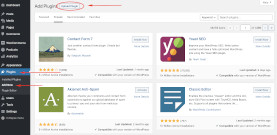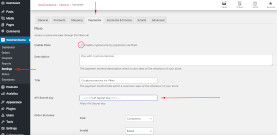WooCommerce Cryptocurrency Payment Plugin
Accept Cryptocurrency on your WooCommerce website
10+ integration guides
Direct Payments
We transfer payments directly into your wallet (we do not hold clients’ money).
No KYC
You do not have to complete a KYC to start using our plugin. No third-party accounts during the process, just use your own wallet.
No Limits
You can create unlimited number of requests.
Accept Cryptocurrency all over the world
There is no country restrictions for our users. This plugin is available all over the world.


Everyone can accept cryptocurrency payments
It`s simple
Minimal fee
Crypto and Fiat money
How to get started

Frequently Asked Questions
WooCommerce is a free and open-source e-commerce plugin for WordPress, one of the most widely-used content management systems (CMS) for building websites. It allows website owners to easily set up an online store, list products, manage orders, and accept payments. WooCommerce is highly customizable and offers a range of extensions and add-ons that enable additional functionality, such as shipping and tax calculations, email marketing, and payment gateways for various payment methods including credit cards, bank transfers, and cryptocurrencies.
You can add crypto payments to WooCommerce by using a cryptocurrency payment gateway plugin, such as the Plisio plugin. Here's how to do it:
- Install the Plisio plugin: In your WordPress dashboard, navigate to "Plugins" and click "Add New." Search for "Plisio" and install the plugin.
- Set up a Plisio account: Visit the Plisio website and create an account. You'll need to provide your email address and a password to get started.
- Connect your Plisio account to your WooCommerce store: Once you've created your Plisio account, navigate back to your WordPress dashboard and go to "WooCommerce" > "Settings" > "Payments" > "Plisio." Enter your Plisio API keys, which you can find in your Plisio account dashboard.
- Configure your payment settings: In the Plisio payment settings, you can choose which cryptocurrencies you want to accept, set up payment confirmation pages, and configure other payment-related options.
- Test your payment gateway: Once you've configured your payment settings, it's a good idea to test your payment gateway to ensure everything is working properly. You can do this by creating a test product and completing a test transaction.
After completing these steps, your customers will be able to pay with cryptocurrencies at checkout on your WooCommerce store.
Yes, WooCommerce can accept Bitcoin and other cryptocurrencies by using a cryptocurrency payment gateway. There are several cryptocurrency payment gateway plugins available for WooCommerce, including the Plisio plugin. These plugins allow customers to pay with cryptocurrency at checkout, and the funds are then converted to the store's preferred fiat currency.
Integrating crypto payments on a website typically involves using a payment gateway provider, such as Plisio, that offers support for various cryptocurrencies. The specific steps to integrate crypto payments on your website will depend on the payment gateway provider you choose, as well as the website platform or software you are using.
In general, the following steps are involved:
- Sign up for an account with a payment gateway provider that supports crypto payments, such as Plisio.
- Obtain the API keys or other credentials necessary to integrate the payment gateway with your website.
- Install any necessary plugins or extensions for your website platform or software to enable crypto payments.
- Configure the payment gateway settings to enable the specific cryptocurrencies you want to accept.
- Test the payment gateway integration to ensure that it is working correctly.
Depending on the payment gateway provider and website platform you are using, there may be additional steps involved in the integration process. It's important to follow the specific instructions and guidelines provided by the payment gateway provider to ensure a smooth integration.
Plisio provides a payment gateway plugin for WooCommerce that allows merchants to easily accept a range of cryptocurrencies as payment for their products or services. Whether it is the best plugin for a merchant's particular needs is subjective and depends on a variety of factors such as the type of cryptocurrencies they want to accept, the level of customization they need, and their budget for payment processing. However, Plisio's plugin is a well-regarded option that provides a user-friendly interface, a range of customization options, and comprehensive documentation and support.
Download WooCommerce Plugin
And start accepting cryptocurrency now
Sign up for free in 2 clicks • Easy setup in 2 minutes • Tech support 24/7